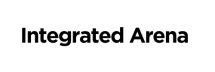Are you looking for the best AI tools to help you collect data? If yes, you’re in the right place! In this article, we will talk about the Best AI Tools for Data Collection. These tools make it super easy to gather and analyze data. Let’s get started!
In today’s data-driven world, effective data collection is crucial for making informed business decisions. AI tools have changed how businesses gather and analyze data. This helps them use data analytics and deep learning to find patterns and insights. There is a growing demand for easy-to-use tools to handle and study data effectively. This demand is coming from data experts and business analysts.
This article explores the 10 best AI tools for data collection, each designed to streamline data management and enhance the ability to make data-driven decisions. Whether you are dealing with customer data, social media analytics, or other forms of relevant data, these tools offer automated, efficient, and sophisticated solutions for your data science needs.
1. Data Export IO: Reports
Data Export IO: Reports is a fantastic tool for reporting all your store data. You can filter, export, and send reports with ease. It’s perfect for Shopify store owners who want detailed and automated reports.
Key Features of Data Export IO: Reports
- Pre-made Reports: Various reports for Sales, Products, Payouts, POS, and more.
- Advanced Filters: Add multiple conditions to limit which records are needed.
- Column Management: Freeze, filter, rename, sort, clone, and hide fields.
- Export Friendly: Generate reports using CSV, Excel, and PDF formats.
- Password Protected: Add a layer of password security to limit access.
Pros:
- Easy to use with pre-made reports.
- Highly customizable with advanced filters.
- Supports multiple file formats for exporting data.
- Provides secure access with password protection.
Cons:
- Only available for Shopify stores.
- May require some initial setup to customize reports.
- Advanced features might be overwhelming for beginners.
Best Used For:
Shopify store owners who need detailed and automated reports on their store data.
Pricing Plan:
Data Export IO: Reports offers a free plan with basic features and paid plans for advanced features.
2. OpenAI GPT-4
OpenAI GPT-4 is an amazing tool for text generation, data analysis, and extraction from textual data. It uses natural language processing to understand and generate human-like text.
Key Features of OpenAI GPT-4:
- Natural language processing.
- Versatile API.
- Supports multiple languages.
- Advanced text generation capabilities.
- Integration with various applications.
Pros:
- Highly accurate text generation.
- Supports multiple languages.
- Easy to integrate with other applications.
- Versatile API for custom use cases.
Cons:
- Can be expensive for large-scale usage.
- Requires technical knowledge to implement.
- May produce incorrect or biased results if not properly configured.
Best Used For:
Text generation, data analysis, and extracting information from textual data.
Pricing Plan:
OpenAI GPT-4 offers a pay-as-you-go pricing model based on usage.
3. Google Cloud AutoML
Google Cloud AutoML is a powerful tool for training and deploying custom machine learning models. It allows you to build models without writing any code.
Key Features of Google Cloud AutoML:
- No-code model building.
- Data labeling.
- Model evaluation and optimization.
- Integration with Google Cloud services.
- Scalable infrastructure.
Pros:
- Easy to use with no coding required.
- Provides tools for data labeling and model evaluation.
- Scalable and integrates with other Google Cloud services.
- Optimizes models for better performance.
Cons:
- Can be costly for large datasets.
- Limited customization options compared to coding solutions.
- Requires a Google Cloud account.
Best Used For:
Building and deploying custom machine learning models without coding.
Pricing Plan:
Google Cloud AutoML offers a pay-as-you-go pricing model based on usage.
4. Amazon Web Services (AWS) SageMaker
AWS SageMaker is a comprehensive tool for building, training, and deploying machine learning models. It provides integrated Jupyter notebooks and automated data labeling.
Key features of AWS SageMaker:
- Integrated Jupyter notebooks.
- Automated data labeling.
- Scalable infrastructure.
- Support for multiple machine learning frameworks.
- Easy model deployment.
Pros:
- Comprehensive tool for end-to-end machine learning.
- Automates data labeling and model deployment.
- Scalable and supports multiple machine learning frameworks.
- Provides integrated Jupyter notebooks for development.
Cons:
- Can be expensive for large-scale projects.
- Requires technical knowledge to use effectively.
- May have a steep learning curve for beginners.
Best Used For:
Building, training, and deploying machine learning models.
Pricing Plan:
AWS SageMaker offers a pay-as-you-go pricing model based on usage.
5. Microsoft Azure AI
Microsoft Azure AI is a versatile tool for building AI applications, including data collection and processing. It offers pre-built AI models and automated machine learning.
Key features of Microsoft Azure AI:
- Pre-built AI models.
- Automated machine learning.
- Cognitive services for vision, speech, and language.
- Integration with Azure services.
- Scalable infrastructure.
Pros:
- Offers pre-built AI models for quick deployment.
- Automates machine learning processes.
- Provides cognitive services for various use cases.
- Scalable and integrates with other Azure services.
Cons:
- Can be costly for large-scale usage.
- Requires technical knowledge to implement.
- May have a steep learning curve for beginners.
Best Used For:
Building AI applications, including data collection and processing.
Pricing Plan:
Microsoft Azure AI offers a pay-as-you-go pricing model based on usage.
6. IBM Watson Studio
IBM Watson Studio is a robust tool for data preparation, model development, and deployment. It offers AutoAI and visual data modeling. Key Features of IBM Watson Studio :
- AutoAI for automated model building.
- Visual data modeling.
- Comprehensive tool integration.
- Scalable infrastructure.
- Support for multiple data sources.
Pros:
- Automates model building with AutoAI.
- Provides visual tools for data modeling.
- Supports integration with various data sources.
- Scalable and robust infrastructure.
Cons:
- Can be expensive for large-scale projects.
- Requires technical knowledge to use effectively.
- May have a steep learning curve for beginners.
Best Used For:
Data preparation, model development, and deployment.
Pricing Plan:
IBM Watson Studio offers a pay-as-you-go pricing model based on usage.
7. Scrapy
Scrapy is an open-source tool for web scraping and data extraction. It allows you to build customizable spiders for robust data extraction. Key Features of Scrapy:
- Open-source and free to use.
- Customizable spiders for data extraction.
- Robust data extraction capabilities.
- Support for multiple data formats.
- Active community support.
Pros:
- Free and open-source.
- Highly customizable for various use cases.
- Robust and reliable data extraction.
- Active community for support and resources.
Cons:
- Requires coding knowledge to use effectively.
- May be complex for beginners.
- Limited support for non-technical users.
Best Used For:
Web scraping and data extraction from websites.
Pricing Plan:
Scrapy is free and open-source.
8. Diffbot
Diffbot is an AI-driven tool for automated data extraction and web scraping. It provides structured data output and API access to web content.
Key Features of Diffbot:
- AI-driven web scraping.
- Structured data output.
- API access to web content.
- Supports multiple data formats.
- Scalable infrastructure.
Pros:
- Automates data extraction with AI.
- Provides structured data output for easy analysis.
- Offers API access for custom integrations.
- Scalable and reliable infrastructure.
Cons:
- Can be expensive for large-scale usage.
- Requires technical knowledge to implement.
- May have a steep learning curve for beginners.
Best Used For:
Automated data extraction and web scraping.
Pricing Plan:
Diffbot offers a pay-as-you-go pricing model based on usage.
9. DataRobot
DataRobot is a powerful tool for automated machine learning and data science workflows. It offers automated feature engineering and model selection.
Key Features of DataRobot:
- Automated feature engineering.
- Model selection and deployment.
- Support for multiple machine learning frameworks.
- Scalable infrastructure.
- Integration with various data sources.
Pros:
- Automates complex machine learning tasks.
- Supports multiple machine learning frameworks.
- Scalable and reliable infrastructure.
- Provides integration with various data sources.
Cons:
- Can be expensive for large-scale projects.
- Requires technical knowledge to use effectively.
- May have a steep learning curve for beginners.
Best Used For:
Automated machine learning and data science workflows.
Pricing Plan:
DataRobot offers a pay-as-you-go pricing model based on usage.
10. MonkeyLearn
MonkeyLearn is a versatile tool for text analysis and data extraction. It offers customizable text classifiers and sentiment analysis.
Key Features of MonkeyLearn:
- Customizable text classifiers.
- Sentiment analysis.
- Integration with other tools.
- Supports multiple data formats.
- Scalable infrastructure.
Pros:
- Provides customizable text analysis tools.
- Offers sentiment analysis for various use cases.
- Integrates with other tools and platforms.
- Scalable and reliable infrastructure.
Cons:
- Can be expensive for large-scale usage.
- Requires technical knowledge to implement.
- May have a steep learning curve for beginners.
Best Used For:
Text analysis and data extraction from textual data.
Pricing Plan:
MonkeyLearn offers a pay-as-you-go pricing model based on usage.
Why Do We Need AI Tools for Data Collection?
AI tools for data collection are super important. They help us gather and analyze data quickly and accurately. Here are some reasons why we need them:
- Speed: AI tools can collect data much faster than humans.
- Accuracy: They reduce errors and ensure accurate data collection.
- Scalability: AI tools can handle large amounts of data easily.
- Cost-Effective: They save time and money by automating data collection.
- Insights: AI tools provide valuable insights from the collected data.
If you’re looking for a great tool to automate reporting for your Shopify store, consider Data Export IO: Reports. It offers multiple pre-made reports on Sales, Taxes, Inventory, POS, Payouts, Orders, Customers, Refunds, and more. The Report Builder lets you view live record previews, line item details, custom fields, and summaries by different time periods. You can see information by week, month, quarter, and more. With Scheduler, send reports via email, FTP, and Google Sheets/Drive on basic or advanced schedules. File formats available include Excel, CSV, and PDF. Free expert assistance included!
Frequently Asked Questions (FAQs):
1. What are the best AI tools for data collection?
The best AI tools include OpenAI GPT-4, Google Cloud AutoML, AWS SageMaker, Microsoft Azure AI, and IBM Watson Studio. But for a great experience you can try this in Shopify App Store.
2. How does OpenAI GPT-4 assist in data collection?
OpenAI GPT-4 excels in text generation, data analysis, and extraction from textual data using advanced natural language processing.
3. What features does Google Cloud AutoML offer?
Google Cloud AutoML offers no-code model building, data labeling, and model evaluation, making machine learning accessible.
4. Why choose AWS SageMaker for data collection?
AWS SageMaker provides integrated Jupyter notebooks, automated data labeling, and scalable infrastructure for efficient machine learning.
5. What makes Microsoft Azure AI suitable for data collection?
Microsoft Azure AI includes pre-built AI models, automated machine learning, and cognitive services for vision, speech, and language.
Wrapping-up: Best AI Tools for Data Collection
In this article, we discussed the Best AI Tools for Data Collection. Each tool has its unique features and benefits. Whether you need to collect data from websites, analyze text, or build machine learning models, there’s an AI tool for you.
Choose the one that best fits your needs and start collecting data more efficiently today!
You may also like: