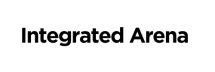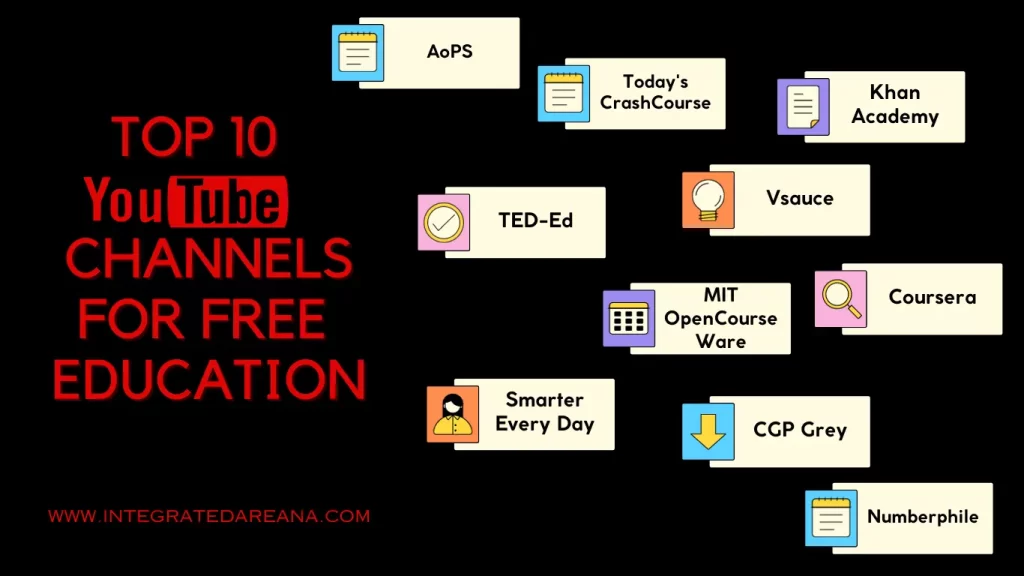Looking for the Best AI tools for Transcription ? Getting confused to get the right AI transcription tools can significantly improve workflow efficiency and accuracy, ultimately saving time and resources.
Whether you’re transcribing interviews, meetings, or lectures, these tools can help streamline the process and enhance productivity. Additionally, their user-friendly interfaces and advanced editing capabilities make them suitable for both beginners and experienced transcriptionists. With their ability to transcribe audio and video files in multiple languages, these tools are valuable assets for content creators, researchers, and professionals across diverse industries.
Artificial Intelligence (AI) has revolutionized the way we perform various tasks in our daily lives. From voice assistants like Siri and Alexa to self-driving cars, AI has become an integral part of our modern society. One area where AI has made significant advancements is transcription. AI transcription tools utilize machine learning algorithms to convert audio and video content into text, providing an efficient and accurate solution for transcribing various types of media.
Discover the top AI tools for transcription, revolutionizing the way audio and video content is converted into text. These advanced solutions offer accurate and efficient transcriptions, saving time and effort for businesses and content creators. Embrace the power of I to streamline your transcription process.
Why Transcription AI is a Game Changer?
Transcription plays a crucial role in many industries, including journalism, academia, legal, and entertainment. Traditionally, transcription involved manual labor, requiring human transcribers to listen to audio recordings and type out the spoken words. This process was time-consuming, prone to errors, and often expensive.
However, with the emergence of I transcription tools, the game has changed. These tools leverage the power of I algorithms to automatically transcribe audio and video content with remarkable speed and accuracy. By eliminating the need for human intervention, AI transcription tools not only save time and money but also significantly improve productivity.
AI transcription tools employ advanced speech recognition technologies, natural language processing, and machine learning algorithms to analyze and convert spoken words into written text. These tools can handle different accents, dialects, and languages, making them versatile and adaptable to various transcription needs.
Furthermore, AI transcription tools offer features such as timestamping, speaker identification, and the ability to edit and search through the transcribed text. These functionalities enhance the overall usability and accessibility of transcriptions, making it easier to navigate and find specific information within the text.
Whether you are a journalist conducting interviews, a researcher transcribing recorded lectures, or a lawyer reviewing court proceedings, AI transcription tools provide an efficient and reliable solution. With their ability to transcribe large volumes of audio and video content in a fraction of the time it would take a human, these tools empower professionals to focus on more critical tasks and achieve higher levels of productivity.
AI transcription tools have transformed the way we transcribe audio and video content. With their speed, accuracy, and advanced features, these tools have become indispensable in various industries. As AI continues to advance, we can expect even more innovative solutions that further enhance the transcription process, making it more accessible, efficient, and seamless.
What is AI Transcription:
AI transcription tools are sophisticated software solutions designed to automatically convert spoken language into written text using artificial intelligence. These tools are particularly useful for capturing meeting transcriptions, allowing users to accurately record and review discussions held during meetings. They can identify and highlight action items, making it easier to track tasks and responsibilities.
AI transcription software can seamlessly integrate with popular video conferencing platforms like Google Meet, enabling real-time transcription of conversations. Typically, these tools can handle transcriptions of conversations lasting up to 30 minutes or more, providing a reliable and efficient way to document spoken interactions.
Transcription AI is an essential tool for businesses and individuals looking to save time and increase productivity. Some of the best AI tools for transcription include Otter. ai, Trint, and Sonix, which offer accurate and efficient transcription services with customizable options for various industries.
Understanding Transcription AI How AI Transcription Works Transcription AI, or Artificial Intelligence, is revolutionizing the way we transcribe audio and video content. Gone are the days when manually transcribing every word by hand, as AI-powered tools can now do the heavy lifting for us. But how exactly does AI transcription work?
The Technology Behind the Scenes AI transcription utilizes advanced algorithms and machine learning to convert spoken words into written text.
These AI Tools process involves several stages, each contributing to the accuracy and efficiency of the transcription.
Speech Recognition:
The first step is to convert the spoken words into text. This is done using Automatic Speech Recognition (ASR) technology, which analyzes the audio waveform and identifies individual words and their corresponding phonetic representations.
Language Modeling: Once the words are recognized, the AI tool employs language modeling techniques to determine the most likely sequence of words based on the context and grammar of the language being transcribed. This helps improve the accuracy of the transcription by making it more coherent and meaningful.
Acoustic Modeling: To enhance the accuracy of speech recognition, the AI tool utilizes acoustic modeling. This involves training the model with vast amounts of audio data to learn the acoustic patterns and variations of different speakers, accents, and background noise. By doing so, the tool can better distinguish between similar-sounding words and improve the overall transcription quality.
Post-processing: After the initial transcription, the AI tool goes through a post-processing phase to refine the text further. This involves correcting any errors, adding punctuation, and formatting the text to make it more readable and coherent.
Continuous Learning: AI transcription tools continuously learn and improve over time. They can be trained with additional data to enhance their accuracy and adapt to specific domains or industries. This ongoing learning process ensures that the transcription AI keeps getting better and more accurate with each use.
AI transcription is a powerful technology that automates the process of converting audio and video content into written text.
By utilizing the advanced algorithms and machine learning techniques, AI tools can accurately transcribe spoken words, making the task of transcription faster, more efficient, and accessible to a wide range of industries and professionals.
Best AI Transcription Tools in 2024:
When it comes to transcribing audio and video files, using AI transcription tools can significantly streamline the process and improve accuracy. These cutting-edge tools leverage advanced artificial intelligence to automatically convert spoken language into written text, saving valuable time and effort for content creators, journalists, researchers, and businesses.
- Amazon Transcribe
- Google Cloud
- IBM Watson
- Krisp
- Otter
- Trint
- Rev AI
- Sonix
- Scribie
- Descript
Amazon Transcribe
Amazon Transcribe is an automatic speech recognition (ASR) service offered by AWS that uses advanced machine learning models to convert audio and video files into text. This service is designed to make speech-to-text conversion easy, accurate, and scalable, catering to various applications like transcribing customer service calls, generating subtitles, and enhancing accessibility in multimedia content. It supports multiple languages and can handle both real-time and batch processing.
Key Features of Amazon Transcribe
Real-Time and Batch Transcription: Amazon Transcribe can process live audio streams or pre-recorded audio files, providing flexibility for different use cases.
Custom Vocabulary and Language Models: Users can enhance transcription accuracy by adding domain-specific terms and building custom language models.
Speaker Identification: The service can identify and differentiate between multiple speakers within an audio file, which is useful for transcribing meetings and interviews.
Automatic Content Redaction: This feature helps in identifying and redacting sensitive information, such as personally identifiable information (PII), from transcripts.
Call Analytics: Amazon Transcribe provides detailed insights into customer calls, including sentiment analysis, call categorization, and automated summarization using generative AI.
Pros
High Accuracy: Customizable vocabularies and language models significantly enhance transcription accuracy, especially for specialized terminologies.
Scalability: Amazon Transcribe can handle large volumes of audio and video files, making it suitable for enterprises.
Security: It offers robust data protection with encryption and access control, ensuring privacy and security of transcribed data.
Integration with Other AWS Services: Seamlessly integrates with other AWS services like Amazon Comprehend and Amazon Translate for additional functionalities.
User-Friendly: The service is easy to set up and use, with comprehensive documentation and support available.
Cons
Cost: Depending on the volume of data processed, costs can escalate, especially for custom language models and real-time processing.
PII Redaction Limitations: While automatic content redaction is available, it may not catch all sensitive information, necessitating manual review.
Language Support: While it supports many languages, some may not have the same level of accuracy or features as others, potentially limiting its use in certain regions.
Best Used According to Business Size
Amazon Transcribe is best suited for medium to large enterprises that require scalable and reliable transcription services. It’s particularly beneficial for businesses with high volumes of audio data, such as contact centers, media companies, and healthcare providers. Small businesses might find the cost a limiting factor, although the service could still be valuable for specific high-importance tasks.
Price Plan
Amazon Transcribe offers a tiered pricing model:
Standard Transcription: $0.024 per minute for the first 250,000 minutes, then $0.015 per minute for additional usage.
Custom Language Models: Additional $0.006 per minute for the first 250,000 minutes, then $0.00375 per minute.
Automatic Content Redaction: $0.0024 per minute for the first 250,000 minutes, then $0.0015 per minute.
For detailed pricing, refer to the Amazon Transcribe Pricing Page.
Explore Free Tier products with a new AWS account
2. Google Cloud
Google Cloud Speech-to-Text is a robust and scalable AI transcription service provided by Google Cloud. It leverages machine learning and natural language processing (NLP) to convert audio and video files into text. This service is designed for various use cases, including meeting transcriptions, customer service, and media content accessibility.
Key Features of Google Cloud
Real-Time and Batch Processing: Supports both real-time streaming and batch processing for audio and video files.
Multi-Language Support: Can transcribe audio in multiple languages and dialects, making it suitable for global use.
Speaker Diarization: Identifies and labels different speakers in a conversation, which is essential for meeting transcriptions.
Custom Dictionaries: Allows users to add domain-specific terminology to improve transcription accuracy.
Noise Robustness: Capable of handling background noise and providing clear transcriptions in various environments.
Pros
High Accuracy: Utilizes advanced AI and machine learning models to deliver accurate transcriptions.
Scalable: Can handle large volumes of data, making it suitable for enterprises.
Integration with Google Services: Easily integrates with other Google Cloud services and tools like Google Meet.
User-Friendly API: Provides a simple and efficient API for developers to implement transcription services in their applications.
Comprehensive Language Support: Offers extensive language and dialect support, enhancing its utility for international users.
Cons
Cost: The pricing can be high for extensive use, particularly for real-time transcription services.
PII Redaction: While it offers PII redaction, the service may not catch all instances, requiring manual review.
Customization Limitations: Though it supports custom dictionaries, it may not be as flexible in customization compared to other specialized services.
Best Used According to Business Size
Google Cloud Speech-to-Text is best suited for medium to large businesses that require robust and scalable transcription services. It is particularly beneficial for enterprises with high volumes of audio data and those needing integration with other Google Cloud services. Small businesses might find the cost prohibitive for extensive use, but it can still be valuable for specific, high-priority tasks.
Price Plan
Google Cloud Speech-to-Text pricing typically follows a tiered model:
Standard Models: $0.024 per minute for the first 250,000 minutes per month, then $0.015 per minute for additional usage.
Enhanced Models: Higher accuracy models that may cost more per minute.
Custom Models: Additional costs for custom language models and specific use cases.
For detailed and updated pricing, please check the Google Cloud Speech-to-Text Pricing page.
IBM Watson
IBM Watson Speech-to-Text is a powerful AI-driven transcription service provided by IBM. It leverages machine learning to convert audio and video files into text with high accuracy. This service supports multiple languages and is suitable for a wide range of applications, including customer service, multimedia transcription, and real-time speech analytics.
Key Features of IBM Watson
Real-Time and Batch Processing: Supports both live streaming and batch processing of audio and video files.
Speaker Diarization: Identifies and labels different speakers in a conversation, enhancing the accuracy of meeting transcriptions.
Customizable Models: Allows for the customization of language models to include domain-specific terminology, improving transcription accuracy.
Noise Suppression: Capable of handling background noise, ensuring clear transcriptions even in noisy environments.
Smart Formatting: Automatically formats dates, times, numbers, and other entities in the transcribed text, making it more readable and useful.
Pros
High Accuracy: Utilizes advanced machine learning models to provide accurate transcriptions, even for specialized vocabularies.
Scalability: Can handle large volumes of data, making it suitable for enterprise-level applications.
Security: Ensures data privacy with robust encryption and data governance practices.
Flexibility: Can be deployed on various cloud environments, including public, private, and hybrid clouds, as well as on-premises.
Integration: Easily integrates with other IBM Watson services and AI tools, enhancing its capabilities.
Cons
Cost: Can be expensive for extensive use, particularly for real-time transcription and customized models.
Complexity: Requires some technical expertise to set up and customize the service effectively.
Limited Language Support for Some Features: Certain advanced features like smart formatting and speaker diarization may not be available for all supported languages.
Best Used According to Business Size
IBM Watson Speech-to-Text is best suited for medium to large enterprises that need robust and scalable transcription services. It is particularly beneficial for industries such as healthcare, finance, and customer service that require high accuracy and strong data security. Small businesses may find the cost and complexity to be prohibitive for extensive use, but it can still be valuable for specific, high-priority tasks.
Price Plan
IBM Watson Speech-to-Text offers several pricing tiers:
Lite: Free tier providing 500 minutes of free speech recognition per month.
Plus: Starts as low as $0.01 per minute, offering unlimited minutes and enhanced features.
Premium: Custom pricing for large and security-sensitive enterprises, with unlimited minutes and advanced security features.
Deploy Anywhere: Custom pricing for on-premises or hybrid deployments with extensive customization and noise suppression features.
For detailed pricing information, refer to the IBM Watson Speech-to-Text Pricing page.
4. Krisp
Krisp is an AI-powered transcription tool designed to enhance productivity and clarity in online meetings by providing accurate transcriptions, noise cancellation, and meeting notes. It integrates seamlessly with various conferencing platforms, making it an all-in-one solution for professionals seeking efficient meeting documentation.
Key Features of Krisp
AI Noise Cancellation: Eliminates background noise, voices, and echo from both inbound and outbound calls, ensuring clear audio.
Real-Time AI Transcription: Provides accurate, real-time transcriptions for meetings and calls, which are easy to edit and share.
AI Meeting Notes: Automatically generates concise meeting summaries and action items, helping to streamline post-meeting tasks.
Recording: Allows for automatic recording of meetings, making it easy to review and share important discussions.
Custom Vocabulary: Supports domain-specific vocabulary, enhancing the accuracy of transcriptions.
Pros
High Accuracy: Uses advanced AI to deliver precise transcriptions, reducing the need for manual edits.
Seamless Integration: Works with all major conferencing platforms like Zoom, Google Meet, and Microsoft Teams.
Unlimited Transcriptions: Offers unlimited transcriptions even on the free plan, making it accessible for continuous use.
Enhanced Collaboration: Facilitates easy sharing of meeting notes and summaries, improving team collaboration and follow-up.
User-Friendly: Simple to set up and use, with no need for additional plugins or extensions.
Cons
Language Support: Currently supports only English, which may limit its use for multilingual teams.
Feature Limitations: Some advanced features like AI Meeting Notes are limited in the free plan.
Niche Focus: Primarily designed for meeting transcriptions, which may not cater to all transcription needs.
Best Used According to Business Size
Krisp is suitable for businesses of all sizes, but it is particularly beneficial for small to medium-sized enterprises and remote teams that need efficient and accurate meeting transcriptions. Its ease of use and integration with popular conferencing platforms make it ideal for professionals, freelancers, and call centers.
Price Plan
Free Plan: Offers unlimited transcriptions and 2 free meeting notes per day.
Pro Plan: Starts at $12 per user per month, providing unlimited transcriptions, meeting notes, and recording features.
Enterprise Plan: Custom pricing for larger organizations with additional features and higher usage limits.
For more details on pricing, refer to the Krisp Pricing Page.
6. Otter.ai
Otter.ai is a leading AI transcription service that offers real-time transcription, automated meeting summaries, and action items, making it an ideal tool for businesses, educators, and media professionals. It integrates seamlessly with popular meeting platforms like Zoom, Google Meet, and Microsoft Teams, providing an efficient way to capture and organize meeting content.
Key Features of Otter.ai
Real-Time Transcription: Provides live transcription during meetings and supports audio and video file uploads for transcription.
Automated Meeting Summaries: Generates concise summaries and action items from meetings, enhancing productivity.
Custom Vocabulary: Allows users to add domain-specific terminology to improve transcription accuracy.
Speaker Identification: Differentiates between speakers, providing clear attributions in the transcript.
Integration with Workflow Tools: Works with tools like Salesforce, HubSpot, Google Calendar, and Microsoft Outlook for streamlined operations.
Pros
High Accuracy: Advanced AI ensures precise transcriptions and the ability to customize vocabulary improves this further.
Ease of Use: User-friendly interface that doesn’t require specialized IT administration for setup.
Comprehensive Platform Integration: Integrates well with Zoom, Google Meet, Microsoft Teams, and other tools.
Enhanced Collaboration: Features like shared live notes and summaries facilitate better teamwork and follow-ups.
Flexible Export Options: Allows exporting transcripts in various formats including TXT, PDF, DOCX, and SRT.
Cons
Language Support: Primarily supports English, which may limit usability for non-English speaking users.
Limited Free Features: The free plan offers limited functionality compared to paid plans.
Cost for Full Features: Advanced features and higher usage limits require a paid subscription, which can be costly for large teams.
Best Used According to Business Size
Otter.ai is suitable for businesses of all sizes but is particularly beneficial for small to medium-sized enterprises, remote teams, and professionals who frequently conduct meetings. Its seamless integration with various platforms and user-friendly features make it ideal for enhancing productivity and collaboration in any business environment.
Price Plan
Free Plan: Includes 300 monthly transcription minutes and basic features.
Pro Plan: Costs $119.99 per user per year, offering 1,200 monthly transcription minutes and advanced features.
Business Plan: Costs $240 per user per year, providing 6,000 monthly transcription minutes, team workspaces, and additional administrative controls.
For detailed pricing information, refer to the Otter.ai Pricing Page.
7. Trint
Trint is an AI-powered transcription service that converts audio and video files into text. It offers a comprehensive suite of tools for transcription, editing, collaboration, and content creation, making it ideal for various industries including media, education, law, and content creation. Trint supports transcription in over 40 languages and provides up to 99% accuracy.
Key Features of Trint
Real-Time and Batch Transcription: Trint supports both live transcription and batch processing of audio and video files.
Collaboration Tools: Allows multiple users to edit, highlight, and comment on transcripts in real time.
Speaker Identification: Identifies and labels different speakers within a transcript.
Custom Vocabulary: Users can add domain-specific terms to improve transcription accuracy.
Integrations and Export Options: Seamlessly integrates with tools like Dropbox, Google Drive, and various editing software. Offers multiple export formats including TXT, DOCX, PDF, and SRT.
Pros
High Accuracy: Provides up to 99% accuracy with good audio quality, thanks to advanced AI and NLP technologies.
Ease of Use: User-friendly interface that allows easy editing and sharing of transcripts.
Wide Language Support: Supports transcription in over 40 languages and translation into more than 50 languages.
Secure and Compliant: Ensures data security with ISO 27001 certification and offers data storage in the US and EU.
Flexible Workflow Integration: Integrates with various platforms and tools, enhancing workflow efficiency.
Cons
Cost: Higher pricing may be a barrier for small businesses or individual users.
Feature Limitations on Mobile: Some advanced features are not available on the mobile app.
Dependent on Audio Quality: Accuracy heavily depends on the quality of the audio input, requiring clear speech and minimal background noise.
Best Used According to Business Size
Trint is suitable for medium to large enterprises, particularly in sectors such as media, education, legal, and content creation. Its robust feature set and high accuracy make it ideal for businesses that require reliable and efficient transcription services. Small businesses and freelancers might find the cost a limiting factor but can still benefit from its basic features.
Price Plan
Pay-As-You-Go: $15 per hour of transcription.
Basic Plan: $48 per user per month, providing 7.5 hours of transcription.
Advanced Plan: $60 per user per month, offering 15 hours of transcription and additional collaboration tools.
Enterprise Plan: Custom pricing with unlimited transcription hours and premium features.
For more detailed pricing information, refer to the Trint Pricing Page.
7. Rev AI
Rev AI offers a powerful AI transcription service that converts audio and video files into text with high accuracy. It utilizes advanced natural language processing (NLP) and machine learning techniques to provide reliable and fast transcriptions. Rev AI supports both asynchronous and real-time transcription, catering to a variety of use cases such as meeting transcriptions, media content, and customer service interactions.
Key Features of Rev AI
Real-Time and Asynchronous Transcription: Supports both real-time streaming and batch processing of audio and video files.
Custom Vocabulary: Users can enhance transcription accuracy by adding specific terms and phrases relevant to their industry.
Speaker Identification: Identifies and differentiates speakers within an audio file, which is useful for multi-speaker environments.
Multi-Language Support: Transcribes content in multiple languages, enhancing its utility for global users.
Robust API Integration: Easily integrates with various platforms and applications through its comprehensive API, supporting file formats like MP3, MP4, WAV, and more.
Pros
High Accuracy: Known for its precision, especially with clear audio and custom vocabulary.
Scalable: Can handle large volumes of data, making it suitable for enterprises.
Flexible Integration: Works well with a range of applications and platforms, thanks to its robust API.
Fast Turnaround: Offers quick transcription turnaround times, particularly for shorter audio files.
Data Security: Provides HIPAA-compliant processing, ensuring the security and privacy of sensitive information.
Cons
Cost: Can be expensive, especially for large-scale use or frequent real-time transcription.
Audio Quality Dependency: Transcription accuracy can decrease with poor audio quality or heavy background noise.
Limited Features in Free Tier: The free trial offers limited features, which may not be sufficient for all users.
Best Used According to Business Size
Rev AI is best suited for medium to large businesses that require high-quality transcription services for large volumes of data. It is particularly beneficial for industries such as media, legal, and healthcare where accurate and fast transcriptions are critical. Small businesses and individual users may find the cost prohibitive but can benefit from its precision and speed for specific, high-priority tasks.
Price Plan
Standard Plan: $0.035 per minute for asynchronous transcription and $0.075 per minute for real-time transcription.
Enterprise Plan: Custom pricing based on specific needs, with added features and higher usage limits.
For more detailed pricing information, refer to the Rev AI Pricing Page.
8. Sonix
Sonix is an AI-powered transcription service that converts audio and video files into text quickly and accurately. It supports over 40 languages and is designed to streamline the transcription process for professionals, teams, and enterprises. Sonix offers a web-based platform with advanced features for editing, searching, and collaborating on transcripts.
Key Features of Sonix
Real-Time Transcription: Quickly transcribes audio and video files, with a one-hour file taking less than five minutes.
Speaker Identification: Differentiates between multiple speakers in a transcript, making it easier to follow conversations.
In-Browser Editing: Users can edit transcripts directly in the browser with a word processor-like interface.
Advanced Integrations: Integrates with popular tools like Zoom, Google Drive, Dropbox, Adobe Premiere Pro, and more.
Secure Data Handling: Ensures data privacy with SSL and at-rest encryption, and offers robust security measures.
Pros
High Speed and Accuracy: Transcribes files rapidly with a 95% accuracy rate, reducing the need for extensive manual corrections.
Multi-Language Support: Supports transcription in over 40 languages, useful for multilingual projects.
User-Friendly Interface: Easy to use with no need for software downloads; everything is handled in the browser.
Collaborative Features: Allows teams to work on transcripts together, with customizable permissions and role assignments.
Flexible Pricing: Offers pay-as-you-go and subscription models, making it accessible for various needs and budgets.
Cons
Accuracy with Accents: May require human intervention for full accuracy, especially with heavy accents or poor audio quality.
Additional Costs: Extra charges for translation and subtitling services can add up.
No Mobile App: Lack of a mobile application limits the ability to transcribe on the go.
Best Used According to Business Size
Sonix is suitable for freelancers, small to mid-size businesses, and large enterprises. It is particularly beneficial for professionals dealing with large volumes of audio and video content, such as journalists, podcasters, researchers, and filmmakers. Its collaborative tools and integration capabilities make it ideal for team environments.
Price Plan
Standard Plan: $10 per hour of transcription on a pay-as-you-go basis.
Premium Plan: $5 per hour plus a $22 monthly subscription fee, which includes additional features and priority support.
Enterprise Plan: Custom pricing for high-volume transcription needs, including advanced security and admin controls.
For more detailed pricing information, you can visit the Sonix Pricing Page.
9. Scribie
Scribie is an AI-powered transcription service that specializes in converting audio and video files into text with high accuracy. It offers both automated and human-verified transcription services, ensuring flexibility and precision for various needs. Scribie supports a variety of transcription requirements, from business and legal to academic and media sectors.
Key Features of Scribie
Human-Verified Transcriptions: Scribie guarantees 99%+ accuracy through its rigorous four-step process involving transcription, review, proofreading, and quality checks.
Automated Transcriptions: Provides quick transcription using AI, suitable for less critical tasks or initial drafts.
Speaker Identification: Differentiates between multiple speakers in a conversation, which is especially useful for meetings and interviews.
In-Browser Editing: Users can edit transcriptions directly within Scribie’s online editor, streamlining the review process.
Custom Formatting Options: Offers additional services like strict verbatim, time coding, and handling of noisy or accented audio, catering to specific transcription needs.
Pros
High Accuracy: Human-verified transcriptions ensure a high level of accuracy, making it reliable for critical tasks.
Flexible Pricing: Offers competitive and transparent pricing, starting at $0.80 per minute for clear audio, with additional options for rush orders and difficult audio conditions.
User-Friendly Interface: Easy to use, with a straightforward upload, pay, and download process.
Secure and Confidential: Strong emphasis on data security with SSL encryption and NDA agreements for transcribers.
Customizable: Allows for various add-ons and custom formatting to meet specific transcription requirements.
Cons
Cost for Premium Features: Additional services like rush orders and handling accented audio can increase the overall cost.
Limited Language Support: Currently supports only English, which may not be suitable for multilingual needs.
Accuracy of Automated Transcriptions: While convenient, automated transcriptions may require further editing for complete accuracy, especially with poor audio quality.
Best Used According to Business Size
Scribie is suitable for businesses of all sizes. Small businesses and freelancers can benefit from the pay-as-you-go model, while larger enterprises can take advantage of custom pricing for high-volume transcription needs. Its high accuracy and flexible options make it ideal for legal, academic, and media sectors where precise transcriptions are crucial.
Price Plan
Automated Transcription: $0.10 per minute, suitable for quick and non-critical tasks.
Human-Verified Transcription: $0.80 per minute for clear audio. Additional charges apply for rush orders (+$1.25/min), strict verbatim (+$0.50/min), and handling noisy or accented audio (+$0.50 to $1.00/min).
Enterprise Orders: Custom pricing available for high-volume and specific business needs.
For more detailed pricing information, you can visit the Scribie Pricing Page.
10. Descript
Descript is an AI-powered transcription and editing tool that offers a comprehensive suite of features for audio and video transcription, editing, and content creation. It integrates advanced AI capabilities to streamline the process of creating, editing, and repurposing multimedia content, making it a versatile tool for podcasters, video creators, and businesses.
Key Features of Descript
Real-Time Transcription: Automatically transcribes audio and video files with industry-leading accuracy and speed.
Multitrack Editing: Allows for multitrack audio and video editing, making it easy to edit complex projects by simply editing the text.
AI-Powered Editing Tools: Includes features like filler word removal, Studio Sound for enhancing audio quality, and AI-generated voice cloning.
Integrated Collaboration: Supports live collaboration, allowing multiple users to edit and comment on projects simultaneously.
Versatile Export Options: Enables exporting in various formats, including text (MS Word, PDF), and video (4k resolution, watermark-free).
Pros
Ease of Use: The intuitive interface is designed to work like a text editor, making it accessible even for beginners.
High Accuracy: Delivers accurate transcriptions quickly, leveraging advanced machine learning models.
Comprehensive Toolset: Combines transcription, editing, and content creation tools in one platform.
Collaboration Features: Ideal for teams, with features that facilitate real-time collaboration and feedback.
Affordable Pricing: Offers flexible pricing plans that cater to different needs, from free trials to advanced features for professionals.
Cons
Cost for Full Features: Some advanced features require higher-tier subscriptions, which can be expensive for small teams.
Learning Curve: While easy to use, mastering all features may require some time and practice.
Dependence on Audio Quality: The accuracy of transcriptions can decrease with poor audio quality or significant background noise.
Best Used According to Business Size
Descript is suitable for freelancers, small businesses, and large enterprises. Its ease of use and comprehensive features make it ideal for content creators, marketing teams, and any business that frequently deals with multimedia content. Larger organizations can benefit from its collaborative tools and advanced editing capabilities, while smaller teams and individuals can take advantage of its affordable pricing and user-friendly interface.
Price Plan
Free Plan: Includes 1 transcription hour per month, export up to 720p with watermarks, and limited trial of basic AI features.
Creator Plan: $12 per person/month (billed annually), includes 10 transcription hours per month, export up to 4k, and unlimited use of basic AI suite.
Pro Plan: $24 per person/month (billed annually), includes 30 transcription hours per month, advanced AI features, and professional-level editing tools.
For more detailed pricing information, visit the Descript Pricing Page.
Frequently Asked Questions (FAQs)
What are the Benefits Of using AI Transcription Tools?
AI transcription tools offer fast, accurate, and efficient transcriptions, saving time and effort. They can handle multiple languages, accents, and specialized terminology, making them versatile for various industries. Additionally, these tools can automate the transcription process, enhancing productivity and workflow.
How Can AI Transcription Tools Improve Productivity?
By automating the transcription process, AI tools can significantly increase productivity by saving time and resources. They offer quick turnaround times and high accuracy, allowing users to focus on other tasks while the transcriptions are efficiently handled. This can streamline workflows and boost overall productivity within an organization.
Are AI Transcription Tools Secure For Sensitive Data?
Leading AI transcription tools use advanced encryption and security measures to protect sensitive data. They comply with industry standards and regulations to ensure confidentiality and data protection. By leveraging secure cloud-based solutions, these tools offer a safe environment for transcribing confidential and sensitive information.
Can AI Transcription Tools Handle Multiple Languages And Accents?
Yes, AI transcription tools are designed to handle a wide range of languages and accents, making them versatile for global use. They utilize advanced language processing algorithms and accent recognition technology to accurately transcribe diverse linguistic variations, ensuring comprehensive coverage for users worldwide.
Wrapping-up: Best AI Tools for Transcription
The advancements in AI technology have revolutionized the transcription process. The best AI tools for transcription offer high accuracy rates, time-saving capabilities, and cost-efficiency. From the popular Otter. Each AI tool has its unique features that cater to different transcription needs.
As businesses and individuals continue to seek efficient and reliable transcription solutions, AI-powered tools remain a viable option. With the continued developments in AI technology, the future of transcription looks brighter than ever before.
Read More: