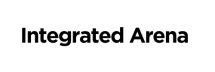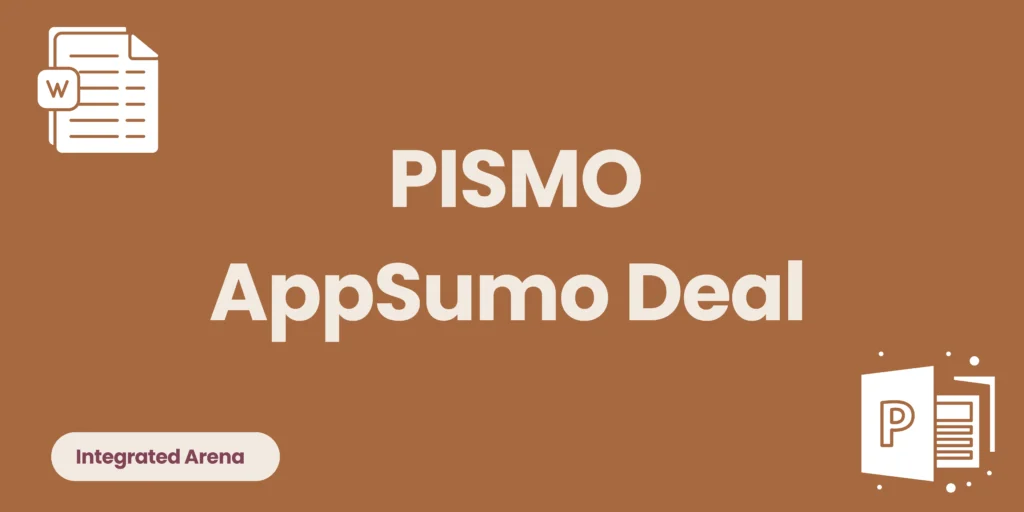Writing can be hard. But with Pismo: The AI Writing App, it gets easier. AI proofreading tool Pismo helps you write better emails, messages, blogs, and any other written content. It uses quick commands to make your writing shine.
What is PISMO?
Pismo is an AI assistant that can rewrite, proofread, and translate your writing. It helps you with emails, Slack messages, blog posts, and more. This app works on both Mac and PC. It is designed to improve your writing workflow.
Key Features of Pismo as a Writing Tool
Pismo comes with many features to make your writing tasks easier. Here are some key features:
- Rewrite: Pismo can rewrite any text for you.
- Proofread: It checks for spelling and grammar errors.
- Translate: Translate your text into any language.
- Modify Tone: Change the tone and style of your text.
- Expand or Condense: Make your text longer or shorter.
Other Features:
Pismo offers several features to help you get your point across clearly:
- Expand Your Content: Pismo can make your content longer. This ensures that it is thorough, useful, and valuable.
- Shorten Text: Pismo can make your text shorter if you need to meet a specific word count,
- Summarize and Condense: Pismo can also summarize your text into bullet points. This makes it easy to read.
- Generate High-Quality Content: If you are in a hurry, Pismo can generate high-quality, error-free content for you. This is great for writing something quickly.
- Fix Errors: Pismo acts as your AI proofreader. It checks for spelling and grammar mistakes. It also corrects punctuation errors.
- Modify Tone and Style :Pismo can change the tone, style, and complexity of your text. This helps match the context of what you are writing.
- Overcome Language Barriers :Pismo helps you grow your global audience. It can translate your text into any language. This is great for working with international clients.
- Collaborate Easily: Pismo makes it easy to collaborate with clients, leads, and colleagues from around the world. You can also read foreign news and articles. This helps you keep up with global events.
How Pismo Helps You
Pismo is very helpful for many people. Here are some ways it can help:
- Freelancers: Write better proposals and emails.
- Sales Managers: Craft compelling sales pitches.
- Small Businesses: Create engaging content for your audience.
Alternative To Grammarly
Pismo is a great alternative to Grammarly. It not only checks grammar but also helps in rewriting and translating. This makes it a more versatile tool.
Integrations
Pismo works with many popular apps. Here are some of the integrations:
- Gmail
- Slack
- Social Media Platforms
- Outlook
- Figma
- Telegram
- Google Docs
Your Writing Swiss Army Knife
Pismo is like a Swiss Army knife for your writing. Here’s how it can help:
- Write compelling sales pitches.
- Impress recruiters with strong cover letters and resumes.
- Revamp product descriptions to boost sales.
Works With Popular Platforms
Pismo works with popular platforms like Slack, Outlook, Figma, Telegram, Google Docs, and more. This makes it versatile and easy to use in your daily workflow.
Plans & Features
Pismo offers a range of Plans and Features. Here are some core features:
- Writing and translation assistance
- Fast and high-quality replies
- Hotkeys for quick use anywhere
- Quickly access AI from any Mac or PC app
- Unlimited custom prompt creation
Deal Terms and Conditions of AI Proofreading Tool PISMO
When you get Pismo, you get lifetime access. Here are some terms and conditions:
- Lifetime access to Pismo
- All future Pro Plan updates
- If the plan name changes, the deal will map to the new plan name with all updates