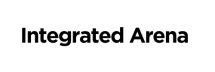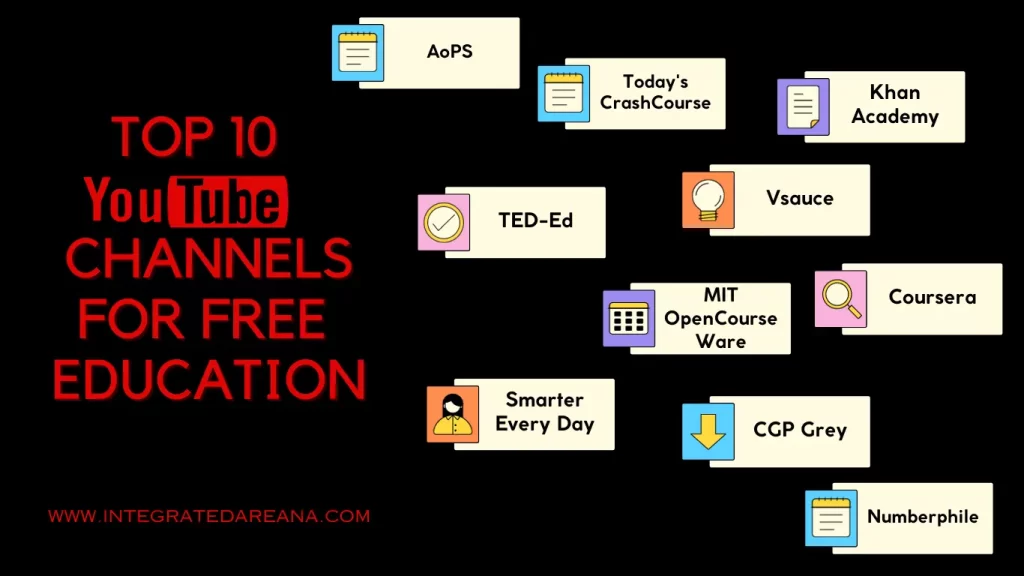VistaCreate, the best graphic design tool creating stunning visuals for your brand is crucial. It is available on AppSumo, offers a lifetime deal that makes it easier than ever.
VistaCreate is a powerful graphic design tool that helps you create high-quality graphics, images, and videos. With access to over 200,000 templates and 70 million royalty-free assets, it’s perfect for content creators, marketers, and small businesses. Imagine having all the design tools you need at your fingertips, without the ongoing costs.
This lifetime deal provides lifetime access to VistaCreate’s Pro Plan for just $89, a significant discount from the regular price. It includes all future updates and a 60-day money-back guarantee. Dive into the world of professional design with VistaCreate and see how it can elevate your brand’s visuals.
Introducing VistaCreate.
Best for
Features
Integrations
Alternative To

Credit: appsumo.com
Highlights
VistaCreate is a powerful design editing tool that helps users create stunning graphics, images, and videos. With a vast library of templates and royalty-free assets, it is ideal for content creators, marketers, and small businesses. Let’s dive into what VistaCreate offers.
VistaCreate provides users with access to over 200,000 templates for various design needs. These include social media posts, YouTube thumbnails, gift certificates, business cards, and Pinterest graphics. The tool also offers a media library with over 70 million royalty-free photos, videos, vectors, and music files. Editing tools such as background removal, resizing, sticker creation, and text editing make designing easy. VistaCreate supports team collaboration, allowing users to invite up to 10 team members to work on projects and create brand kits with custom colors, logos, and fonts. Integration with platforms like Facebook, LinkedIn, and Pinterest is also supported, ensuring GDPR compliance for data protection and privacy.
Purpose and Use Cases
The primary purpose of VistaCreate is to empower users to produce professional visuals efficiently without needing advanced graphic design skills. Here are some of the key use cases:
- Content Creators: Quickly create engaging social media posts, YouTube thumbnails, and more using the extensive template library.
- Marketers: Design high-quality marketing materials such as gift certificates, business cards, and Pinterest graphics to enhance brand visibility.
- Small Businesses: Produce professional visuals to maintain brand consistency across different platforms, collaborate with team members, and create custom brand kits.
VistaCreate’s ease of use, cost-effectiveness, and efficiency make it a valuable tool for anyone looking to create and update professional designs quickly. With a one-time purchase of $89, users get lifetime access to VistaCreate and all future Pro Plan updates, along with a 60-day money-back guarantee for added peace of mind.
| Main Features | Details |
|---|---|
| Templates | Access over 200,000 templates for various design needs. |
| Media Library | Utilize a library with over 70 million royalty-free photos, videos, vectors, and music files. |
| Editing Tools | Features include background removal, resizing, sticker creation, and text editing. |
| Team Collaboration | Invite up to 10 team members to collaborate on projects and create brand kits. |
| Integration | Supports API, Facebook, LinkedIn, and Pinterest. |
| GDPR Compliance | Ensures data protection and privacy compliance. |
Take advantage of VistaCreate’s features and get lifetime access for a one-time payment of $89. Start creating professional designs today!

Key features of VistaCreate
Discover the powerful features of VistaCreate that make designing easy and efficient. This design tool offers a wide range of functionalities to help you create stunning visuals for your brand. Let’s explore the key features:
1. Extensive Template Library
With VistaCreate, you get access to over 200,000 templates. These templates cover various design needs like social media posts, YouTube thumbnails, gift certificates, business cards, and Pinterest graphics. This vast library ensures you can find the perfect template for any project.
2. User-friendly Design Tools
VistaCreate provides intuitive design tools that are easy to use, even for beginners. Key features include:
- Background removal
- Resizing
- Sticker creation
- Text editing
These tools allow you to create professional designs without needing advanced graphic design skills.
3. Access to high-quality assets
VistaCreate’s media library includes over 70 million royalty-free photos, videos, vectors, and music files. You can use these high-quality assets to enhance your designs and make them stand out.
4. Animation and video capabilities
With VistaCreate, you can create engaging animations and videos. The platform supports a range of animation and video features, allowing you to add dynamic elements to your designs easily.
Take advantage of these features with VistaCreate’s lifetime deal on AppSumo. For a one-time payment of $89, you get lifetime access to this powerful design tool, including all future Pro Plan updates.
Pricing and affordability
VistaCreate offers a compelling pricing structure that combines affordability with extensive features. Let’s delve into the details to understand the value proposition.
Appsumo lifetime deal breakdown
The Appsumo Lifetime Deal for VistaCreate is a one-time purchase of $89, discounted from the original price of $120. This deal includes:
- Lifetime access to VistaCreate
- All future Pro Plan updates
- 60-day money-back guarantee
This deal provides an opportunity to access a vast array of design tools and templates without recurring costs.
Comparison with competitors
VistaCreate stands out among competitors like Canva due to its unique lifetime deal. Here’s a comparison:
| Feature | VistaCreate | Canva |
|---|---|---|
| Price | $89 (Lifetime) | $12.99/month or $119.99/year |
| Templates | 200,000+ | 420,000+ |
| Media Library | 70 million+ | 75 million+ |
| Team Members | Up to 10 | Up to 5 |
VistaCreate offers a competitive edge with its one-time payment model, making it a cost-effective choice for long-term users.
Value for Money
The value proposition of VistaCreate is evident in its extensive feature set. For a one-time fee of $89, users get:
- Access to over 200,000 templates
- A media library with 70 million+ royalty-free assets
- Advanced editing tools like background removal and text editing
- Team collaboration for up to 10 members
- Integration with Facebook, LinkedIn, and Pinterest
This makes VistaCreate an excellent choice for content creators, marketers, and small businesses seeking professional design tools without ongoing costs.
Pros and cons based on real-world usage
VistaCreate offers an extensive range of features for creating high-quality graphics. Users have shared their experiences, highlighting both strengths and weaknesses. Let’s dive into the pros and cons based on real-world usage.
Pros: What users love
Users appreciate several key benefits of VistaCreate:
- Extensive Template Library: Access to over 200,000 templates covers various design needs. This includes social media posts, YouTube thumbnails, and business cards.
- Vast Media Library: Utilize more than 70 million royalty-free photos, videos, vectors, and music files. This vast selection enhances design creativity.
- Intuitive Editing Tools: Background removal, resizing, and sticker creation make design adjustments easy. The tool does not require professional skills.
- Team Collaboration: Invite up to 10 team members. This facilitates project collaboration and brand consistency.
- Cost-Effective: A one-time purchase of $89 provides lifetime access and future Pro Plan updates. This is a significant saving compared to monthly subscriptions.
- Flexibility: Edit and create designs using the mobile app. This allows users to work on-the-go.
Cons: Areas for improvement
Despite its strengths, VistaCreate has some areas for improvement:
- Learning Curve: Some users find the interface slightly overwhelming initially. More tutorials or guides could help ease the learning process.
- Limited Advanced Features: Advanced graphic designers might miss some high-end features found in more specialized software.
- Occasional Bugs: A few users reported occasional bugs during heavy usage. Regular updates could address these issues.
- Integration Limitations: While it supports several platforms, expanding integrations could enhance its utility.
Specific recommendations for ideal users
VistaCreate is a powerful design tool, perfect for various users. This section provides specific recommendations for ideal users of this versatile tool.
Best for small business owners
Small business owners often need to create professional visuals quickly. VistaCreate offers over 200,000 templates, simplifying the design process. You can create social media posts, business cards, and more, without needing a graphic designer.
Additionally, the media library includes over 70 million royalty-free photos, videos, and music files. This ensures you have all the resources needed to make your brand stand out. The editing tools such as background removal and resizing add further flexibility.
Perfect for social media managers
Social media managers require tools that streamline content creation. VistaCreate allows you to design various graphics, such as YouTube thumbnails and Pinterest graphics, effortlessly. The integration with Facebook, LinkedIn, and Pinterest helps in scheduling and posting content directly from the platform.
With team collaboration features, you can invite up to 10 team members. This ensures consistency and efficiency in managing multiple social media accounts. The brand kits help maintain uniformity with custom colors, logos, and fonts.
Great for freelance designers
Freelance designers benefit from VistaCreate’s extensive library and tools. Access to 200,000 templates and 70 million assets provides endless design possibilities. You can create high-quality graphics, images, and videos for various clients.
The cost-effective one-time purchase of $89, with lifetime access to all Pro Plan updates, makes it an invaluable tool for freelancers. The mobile app ensures you can work on-the-go, providing flexibility in managing projects.
VistaCreate also supports GDPR compliance, ensuring data protection for you and your clients. The refund policy offers a 60-day money-back guarantee, providing a risk-free way to try the tool.
Is VistaCreate worth it?
VistaCreate offers a comprehensive suite of tools designed to help users create high-quality graphics and videos. But is it worth the investment? Let’s dive into the details.
Summary of key points
| Feature | Details |
|---|---|
| Templates | Access over 200,000 templates for various design needs. |
| Media Library | Utilize a library with over 70 million royalty-free assets. |
| Editing Tools | Includes background removal, resizing, sticker creation, and text editing. |
| Team Collaboration | Invite up to 10 team members and create brand kits. |
| Integration | Supports API, Facebook, LinkedIn, and Pinterest. |
| Pricing | One-time purchase of $89 with lifetime access to all future Pro Plan updates. |
| Refund Policy | 60-day money-back guarantee. |
Final thoughts on AppSumo Deal
VistaCreate provides a vast array of templates and assets. This makes it easy for content creators and small businesses to produce professional designs. The intuitive tools do not require professional graphic design skills, saving time and effort.
The ability to invite team members and collaborate on projects ensures brand consistency. Additionally, the platform’s flexibility allows for design creation on-the-go with its mobile app.
Given the one-time purchase price of $89 and the lifetime access, VistaCreate is a cost-effective solution. The 60-day money-back guarantee provides a risk-free opportunity to evaluate the product.
Overall, VistaCreate stands out as a valuable tool for anyone needing professional graphics and video creation. Its comprehensive features, ease of use, and affordable pricing make it a worthwhile investment.
Frequently Asked Questions (FAQs):
What is the VistaCreate AppSumo Lifetime Deal?
The VistaCreate AppSumo Lifetime Deal is a one-time purchase offer. It provides lifetime access to VistaCreate’s design tools.
How does VistaCreate benefit small businesses?
VistaCreate helps small businesses create professional designs. It offers templates, graphics, and easy-to-use tools for branding.
Can I use VistaCreate for social media?
Yes, VistaCreate is ideal for social media designs. It includes templates for Facebook, Instagram, Twitter, and more.
Is VistaCreate user-friendly for beginners?
VistaCreate is very user-friendly, even for beginners. It has an intuitive interface and easy-to-follow tutorials.
Conclusion: VistaCreate Best Graphic Design Tools
VistaCreate offers an incredible deal on AppSumo. With a one-time payment, access countless templates and assets. Create stunning designs for your brand effortlessly. Collaborate with your team and maintain brand consistency. The lifetime deal ensures long-term value without recurring costs.
Try it risk-free with the 60-day money-back guarantee. Don’t miss this chance to enhance your design projects with VistaCreate. Visit the link provided to get started today!
Also try to read:
- AppSumo Review: Unveil Top Deals & Tools for Entrepreneurs
- Merlin Lifetime Deal: Unlock Unbeatable Savings and Features
- 10 Best AI Tools for Graphic Design in 2024
- Minvo- Appsumo Lifetime Deal: Unlock Unlimited Marketing Potential
- Best CRM for Solopreneurs in Appsumo: Top Picks for 2024