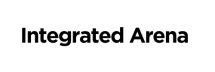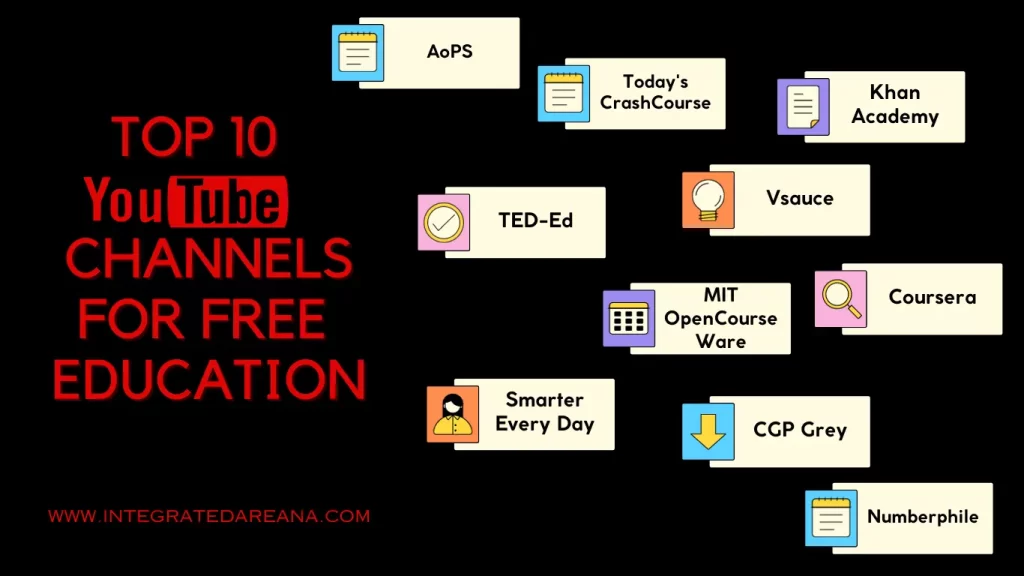Are you looking for Data Management tools? Managing data is crucial for any business, especially if you have an online store. In 2024, there are many tools available on the Shopify App Store that can help you manage your data easily.
Best Data Management Tools
1. Matrixify
Matrixify is a powerful tool for bulk importing, exporting, updating, and migrating store data. It supports a wide range of data types, including products, customers, orders, and more.
Key Features:
- Import and Export data using Excel, Google Sheets, or CSV files.
- Migrate from Magento, WordPress/WooCommerce, BigCommerce, Lightspeed, and others.
- Backup and restore your data.
- Schedule and auto-repeat Export and Import jobs.
- Monitor and control Export and Import jobs as they happen, see job history.
- Handles file sizes up to 10 GB.
- Supports various data formats and channels.
Pros:
- Easy to use and versatile.
- Supports a wide range of data types.
- Automates repetitive tasks.
- Handles large file sizes.
- Provides detailed monitoring and control.
Cons:
- Can be overwhelming for beginners.
- Requires a learning curve to master all features.
- May have higher costs for larger stores.
Best Used For:
Matrixify is ideal for stores that have a lot of data and need to automate repetitive tasks.
Pricing Plan:
Matrixify offers various pricing plans on the Shopify App Store, catering to different business sizes and requirements. Check the Matrixify pricing page for more details.
2. Better Reports
Better Reports is a powerful reporting and analytics tool that helps you explore your data and automate reports.
Key Features:
- Explore all your store data, including tags, metafields, and attributes.
- Create custom reports and metrics with multiple chart visuals.
- Receive complimentary report service for custom report creation.
- Share and export reports to PDF, Excel, CSV, and Google Sheets.
- Automatically send scheduled reports via email or to Google Sheets.
- POS support for comprehensive reporting.
- Multi-store reporting and multi-currency support.
Pros:
- Highly customizable reports.
- Comprehensive data exploration.
- Automatic report scheduling.
- Supports multiple formats for exporting reports.
- Offers complimentary report service.
Cons:
- Can be complex for new users.
- May require time to set up custom reports.
- Higher cost for additional features.
Best Used For:
Better Reports is best used for stores that require detailed and customizable reporting to make data-driven decisions.
Pricing Plan:
Better Reports offers various pricing plans on the Shopify App Store. Visit the Better Reports pricing page for more information.
3. LitExtension Store Migration
LitExtension Store Migration is a tool that makes it easy to move your store data from one platform to another.
Key Features:
- Migrate data from over 100 eCommerce platforms.
- Supports migration of products, customers, orders, and more.
- Automated migration process with minimal downtime.
- Preserves SEO rankings and URLs during migration.
- Provides detailed migration reports.
- 24/7 customer support for migration assistance.
- Offers customization options for specific migration needs.
Pros:
- Easy and automated migration process.
- Supports a wide range of eCommerce platforms.
- Minimal downtime during migration.
- Preserves SEO rankings.
- 24/7 customer support.
Cons:
- May be costly for small businesses.
- Some customization options may require additional fees.
- Learning curve for complex migrations.
Best Used For:
LitExtension Store Migration is ideal for stores that want to transfer data between different eCommerce platforms quickly and easily.
Pricing Plan:
LitExtension Store Migration offers various pricing plans depending on the complexity of the migration. Check the LitExtension Store Migration pricing page for more details.
4. Rewind Backups
Rewind Backups is a tool that automatically backs up your store data to prevent any loss of important information.
Key Features:
- Automatic daily backups of all store data.
- Ability to restore data to any previous point in time.
- Secure and encrypted backups.
- Supports backup of products, customers, orders, and more.
- Provides detailed backup reports.
- 24/7 customer support for backup assistance.
- Easy setup and user-friendly interface.
Pros:
- Automatic and secure backups.
- Easy to restore data.
- Supports a wide range of data types.
- Provides detailed backup reports.
- 24/7 customer support.
Cons:
- May be costly for small businesses.
- Limited customization options for backups.
- Requires ongoing subscription for continuous backups.
Best Used For:
Rewind Backups is great for stores that want to keep their data safe and easily restore it if needed.
Pricing Plan:
Rewind Backups offers various pricing plans on the Shopify App Store. Visit the Rewind Backups pricing page for more information.
5. Daasity
Daasity is a data analytics and reporting tool designed to help you understand and optimize your store’s performance.
Key Features:
- Comprehensive data analytics and reporting.
- Customizable dashboards for real-time insights.
- Automated data integration from various sources.
- Advanced segmentation and cohort analyzing.
- Supports multi-channel data analyzing.
- Provides detailed performance reports.
- 24/7 customer support for analytics assistance.
Pros:
- Comprehensive and customizable reporting.
- Real-time insights with customizable dashboards.
- Automated data integration.
- Advanced segmentation and cohort analyzing.
- 24/7 customer support.
Cons:
- May be complex for beginners.
- Requires time to set up custom dashboards.
- Higher cost for additional features.
Best Used For:
Daasity is ideal for stores that need advanced data analytics and reporting to improve performance and make decisions based on data.
Pricing Plan:
Daasity offers various pricing plans on the Shopify App Store. Visit the Daasity pricing page for more details.
Frequently Asked Questions (FAQs):
1. What are the top data management tools in 2024?
The top data management tools in 2024 include Matrixify, Better Reports, LitExtension Store Migration, Rewind Backups, and Daasity.
2. How does Matrixify help with data management?
Matrixify helps manage store data by bulk importing, exporting, updating, and migrating data, supporting various data types.
3. What features does Better Reports offer?
Better Reports offers powerful reporting and analytics, custom report services, POS support, Google Sheets integration, and multi-store reporting.
4. What is a data warehouse, and how does it support business decisions?
A data warehouse is a centralized repository that stores large volumes of structured and unstructured data from multiple sources. It supports business decisions by providing a consolidated view of data, which can be used for comprehensive analysis and reporting. This helps in streamlining data and enabling efficient data processing, ultimately facilitating informed business decisions. Popular data warehouses like Amazon Redshift on Amazon Web Services (AWS) offer scalable storage and powerful data processing capabilities, making it easier to handle big data and perform complex data modeling.
5. How does data governance ensure data quality in a data management platform?
Answer: Data governance refers to the policies, procedures, and standards that ensure the proper management of data within an organization. It ensures data quality by establishing clear guidelines for data collection, storage, and processing, thereby reducing errors and inconsistencies. A robust data governance strategy includes master data management (MDM) practices that help maintain accurate and consistent data across the organization. By integrating data from multiple sources and implementing data governance, a data management platform can provide reliable and high-quality data for analytics and business operations.
6. What are the benefits of using an AI-powered data management solution for integrating data from multiple sources?
An AI-powered data management solution enhances the process of integrating data from multiple sources by automating data collection, processing, and analyzing. These solutions leverage artificial intelligence to streamline data integration, identify patterns, and ensure data accuracy and consistency. Benefits include:
- Improved Data Quality: AI algorithms can detect and correct data inconsistencies and anomalies, ensuring high-quality data.
- AI can process large amounts of data quickly, making it easier to analyze big datasets and generate insights faster.
- Better Data Visualizations: AI-powered tools can create advanced data visualizations, helping businesses understand complex data and make informed decisions.
- Scalability: These solutions can scale to accommodate growing data needs, ensuring continuous support for business growth.
By implementing an AI-powered data management strategy, organizations can achieve efficient data integration, maintain data quality, and derive actionable insights to support strategic business decisions.
Wrapping-up: Best Data Management Tools
Choosing the right data management tool is crucial for the success of your online store. The top 5 data management tools in 2024 have different features to help you manage your data effectively. Whether you need to import/export data, create detailed reports, migrate your store, backup your data, or analyze your performance, there is a tool that fits your needs.
One tool that stands out is Matrixify. It offers a comprehensive solution for bulk importing, exporting, updating, and migrating store data. Its versatility and ease of use make it a top choice for managing large amounts of data efficiently.
Using a data tool is important as it saves time, reduces errors, and helps make decisions based on accurate data. Investing in a good data management tool will help you run your online store smoothly and grow your business.
You may also like:
- Best AI Tools for Product Managers in 2024
- 5 Best Accounting Software for Small Business in 2024
- 10 Best Data Management Software for Small Business in 2024
- Shopify Starter Plan in 2024
- 7 Best E-commerce Hosting Providers: Top Picks for Success!