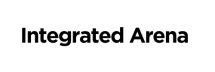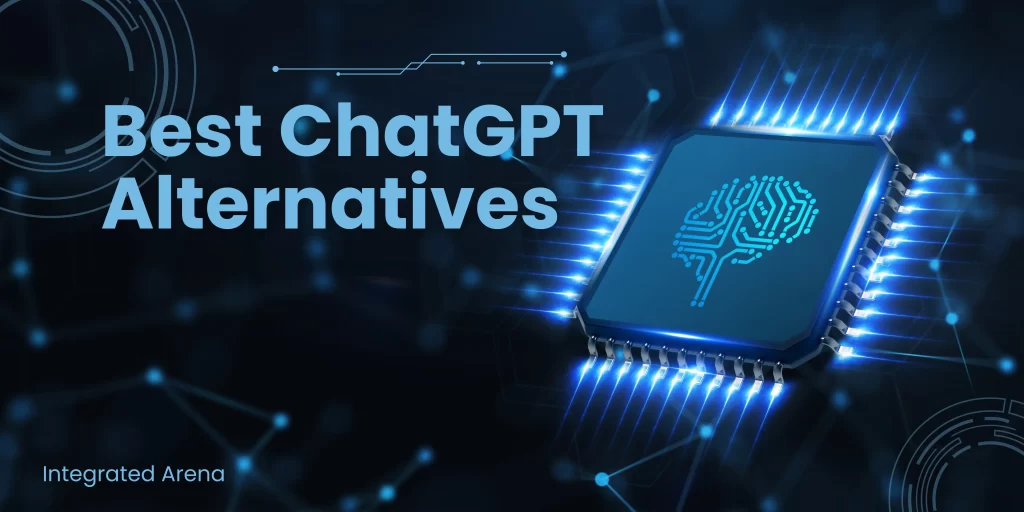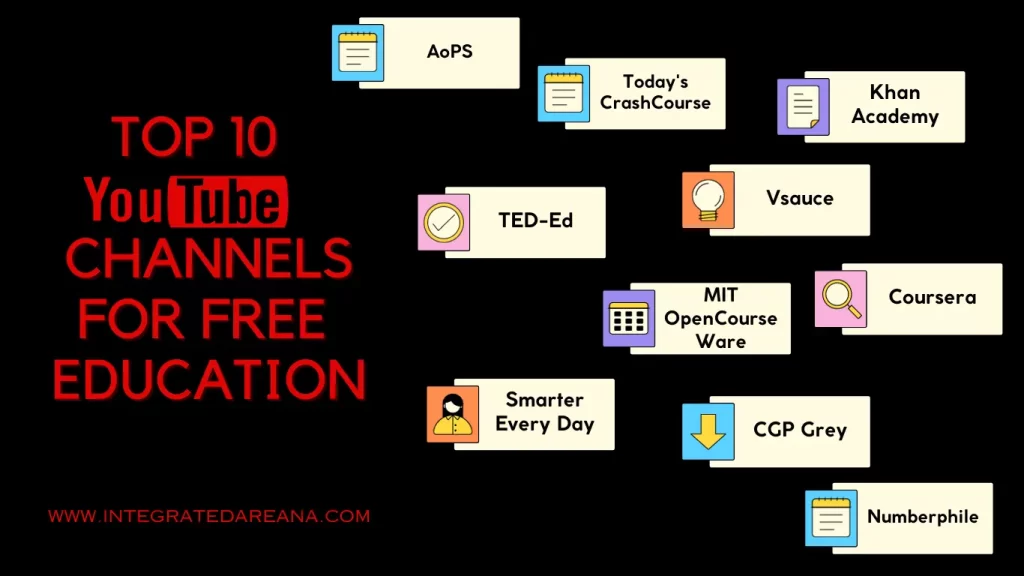Thinking about the best ChatGPT alternatives? Relying on a single AI chatbot may not always be ideal. Different tasks and user preferences often require diverse features that one tool alone might not offer. That’s why exploring ChatGPT alternatives is important. These alternatives can provide unique functionalities, better user experiences, and sometimes more cost-effective solutions.
ChatGPT, developed by OpenAI, has become one of the most popular AI chatbots due to its advanced capabilities in natural language processing. This AI tool has been widely adopted for various purposes such as content creation, answering questions, and providing real-time information. Its ability to generate human-like text has made it a favorite among users looking for an efficient AI assistant.Whether you need an AI assistant for creative writing, data analysis, or generating content, having a variety of options ensures that you can find the best fit for your specific needs.
In this article, we will delve into the 20 best ChatGPT alternatives available today. We’ll cover their key features, benefits, and why they might be a better choice for certain applications. From free trials to advanced AI powers, you’ll get a comprehensive overview of each tool to help you make an informed decision. Whether you are looking for a free alternative, a tool with superior AI models, or something that enhances user experience, this guide will have you covered. Let’s dive into the world of AI chatbots and discover which one could be your next go-to AI tool.
Why Look for a ChatGPT Alternative?
ChatGPT has undoubtedly set a high standard in the realm of AI chatbots with its impressive capabilities. However, there are several reasons why you might want to explore other options. Here are some key considerations:
Diverse Needs and Use Cases
Different users have varying needs when it comes to AI tools. While ChatGPT excels in many areas, you might require a tool that specializes in a specific task. For instance, if your primary focus is content creation, you might benefit from an AI tool designed specifically for writing compelling blog posts and articles. On the other hand, if you need an AI assistant for data analysis, you might look for a tool with strong analytical capabilities. Exploring alternatives ensures you find the best fit for your unique needs.
Cost-Effectiveness
Budget is a significant factor for many users. Some ChatGPT alternatives offer more cost-effective solutions, including free trials or lower subscription fees. For individuals or small businesses, finding a free or cheaper option can be crucial. Alternatives like Jasper AI and Writesonic provide powerful features at competitive prices, making them attractive options for those looking to save money without compromising on quality.
Specialized Features
While ChatGPT is versatile, some alternatives come with specialized features that might better suit your requirements. For example, Microsoft Copilot integrates seamlessly with Microsoft products, enhancing productivity for users heavily invested in that ecosystem. Similarly, tools like Chatsonic are known for providing real-time information, which can be incredibly valuable for tasks that require up-to-date data.
Enhanced User Experience
User experience is a critical factor when choosing an AI tool. Some alternatives might offer a more intuitive interface, better customer support, or additional customization options. For example, Replika focuses on creating a personalized AI chat experience, making it ideal for users who value a more interactive and engaging interface. A tool with a smooth user experience can significantly enhance productivity and satisfaction.
AI Powers and Capabilities
Different AI tools leverage various AI models and technologies. By exploring alternatives, you might find a tool that utilizes an AI model better suited to your specific needs. For example, BotStar offers robust AI powers for creating custom chatbots tailored to business needs, while Copy.ai excels in generating high-quality marketing copy quickly and efficiently.
Innovation and Upgrades
The field of artificial intelligence is rapidly evolving, with new tools and updates being released frequently. By keeping an eye on ChatGPT alternatives, you stay informed about the latest innovations and improvements in AI technology. This ensures that you are always equipped with the most advanced and effective tools for your tasks.
Top 20 Best ChatGPT Alternatives:
- Gemini
- GitHub Copilot
- OpenAI Playground
- Vertex AI
- Microsoft Copilot
- Amazon CodeWhisperer
- Tabnine
- Codeium
- Cursor
- Mutable.ai
- Perplexity AI
- ContentShake AI
- Llama 3 by Meta AI
- Claude
- Cohere Generate
- Midjourney
- Chatsonic
- Jasper AI
- Pi.ai
- Otter
1. Gemini
Gemini is a conversational AI tool designed to provide real-time information and answer questions.
What does it do? Provides conversational AI for natural language understanding and generation.
Who is it for? General public and businesses.
Key Features of Gemini
- Real-Time Information: Gemini provides up-to-date information on various topics.
- Conversational AI: It engages in natural-sounding conversations.
- Answering Questions: Gemini can answer complex questions accurately.
- Content Creation: It can generate content based on user inputs.
- AI Assistant: Gemini acts as a personal AI assistant.
Pros
- User Experience: Gemini offers an intuitive user interface.
- Real-Time Information: It provides the latest information on various topics.
- Answering Questions: Gemini can answer complex questions accurately.
Cons
- Limited Scope: Gemini’s capabilities are limited to specific domains.
- Error Prone: It can provide wrong answers if trained on biased data.
Pricing
- Free Trial: Available for free trial.
- Paid Subscription: Pricing varies based on usage.
2. GitHub Copilot
GitHub Copilot is an AI-powered tool designed to assist developers in writing code.
What does it do? Offers AI-powered code suggestions and completions within the development environment.
Who is it for? Developers and programmers.
Key Features of GitHub Copilot
- Code Completion: Copilot can complete code snippets based on user inputs.
- Code Review: It can review and suggest improvements to code.
- Code Generation: Copilot can generate code for specific tasks.
- AI Assistant: It acts as a personal AI assistant for developers.
- Data Analysis: Copilot can analyze data and provide insights.
Pros
- Code Completion: Copilot can complete code snippets quickly.
- Code Review: It can review and suggest improvements to code.
- Code Generation: Copilot can generate code for specific tasks.
Cons
- Limited Scope: Copilot’s capabilities are limited to specific programming languages.
- Error Prone: It can provide wrong code if trained on biased data.
Pricing
- Free Trial: Available for free trial.
- Paid Subscription: Pricing varies based on usage.
3. OpenAI Playground
OpenAI Playground is a platform designed to allow users to experiment with various AI models.
What does it do? Allows users to interactively test and experiment with various AI models provided by OpenAI.
Who is it for? Developers and researchers.
Key Features OpenAI Playground
- AI Models: Playground offers a range of AI models for experimentation.
- Content Creation: It can generate content based on user inputs.
- AI Assistant: Playground acts as a personal AI assistant.
- Data Analysis: It can analyze data and provide insights.
- Real-Time Information: Playground provides real-time information on various topics.
Pros
- Experimentation: Playground allows users to experiment with various AI models.
- Content Creation: It can generate content based on user inputs.
- AI Assistant: Playground acts as a personal AI assistant.
Cons
- Limited Scope: Playground’s capabilities are limited to specific domains.
- Error Prone: It can provide wrong answers if trained on biased data.
Pricing
- Free Version: Available for free.
- Paid Subscription: Pricing varies based on usage.
4. Vertex AI
Vertex AI empowers businesses with machine learning tools to unlock valuable insights from data. While it’s not a traditional chat interface, its AI capabilities can revolutionize your data analysis.
What does it do? Enables the creation, deployment, and management of machine learning models on Google Cloud.
Who is it for? Data scientists and machine learning engineers.
Key Features of Vertex AI
- Data Analysis Tools: Explore a comprehensive suite of tools for data exploration, transformation, and model building.
- Machine Learning Model Building: Train and deploy custom machine learning models tailored to your specific needs.
- Data Visualization: Create clear and informative visualizations to communicate data insights effectively.
- Integration with Cloud Services: Seamlessly integrate Vertex AI with other Google Cloud Platform services for a unified data analysis workflow.
- MLOps Integration: Manage the entire machine learning lifecycle, from model development and training to deployment and monitoring. This includes features like version control, experiment tracking, and automated deployments.
Pros:
- Enhanced Productivity in Data Analysis: Automates tasks and streamlines workflows, freeing up valuable time for data scientists.
- Improved Decision-Making with Data Insights: Uncover hidden patterns and trends in your data to inform strategic decisions.
- Scalability for Growing Businesses: Handles large datasets and complex models efficiently, adapting to your needs.
Cons:
- Steep Learning Curve: Requires expertise in data analysis and machine learning to use effectively.
- Costly for Large-Scale Use: Pricing can be significant for businesses processing massive datasets or building complex models.
Pricing:
- Free Version: Available for free.
- Paid Subscription: Pricing varies based on usage.
5. Microsoft Copilot
Microsoft Copilot is an AI-powered tool designed to assist users in various tasks.
What does it do? Integrates AI capabilities into Microsoft Office applications to assist with tasks and enhance productivity.
Who is it for? Business professionals and office workers.
Key Features of Microsoft Copilot
- AI Assistant: Copilot acts as a personal AI assistant.
- Content Creation: It can generate content based on user inputs.
- Data Analysis: Copilot can analyze data and provide insights.
- Real-Time Information: It provides real-time information on various topics.
- Answering Questions: Copilot can answer complex questions accurately.
Pros
- User Experience: Copilot offers an intuitive user interface.
- Content Creation: It can generate content based on user inputs.
- Data Analysis: Copilot can analyze data and provide insights.
Cons
- Limited Scope: Copilot’s capabilities are limited to specific domains.
- Error Prone: It can provide wrong answers if trained on biased data.
Pricing
- Free Trial: Available for free trial.
- Paid Subscription: Pricing varies based on usage.
6. Amazon CodeWhisperer
Amazon CodeWhisperer is an AI-powered tool designed to assist developers in writing code.
What does it do? Provides real-time coding suggestions and completions to improve coding efficiency and quality.
Who is it for? Developers using AWS services.
Key Features of Amazon CodeWhisperer
- Code Completion: CodeWhisperer can complete code snippets based on user inputs.
- Code Review: It can review and suggest improvements to code.
- Code Generation: CodeWhisperer can generate code for specific tasks.
- AI Assistant: It acts as a personal AI assistant for developers.
- Data Analysis: CodeWhisperer can analyze data and provide insights.
Pros
- Code Completion: CodeWhisperer can complete code snippets quickly.
- Code Review: It can review and suggest improvements to code.
- Code Generation: CodeWhisperer can generate code for specific tasks.
Cons
- Limited Scope: CodeWhisperer’s capabilities are limited to specific programming languages.
- Error Prone: It can provide wrong code if trained on biased data.
Pricing
- Free Trial: Available for free trial.
- Paid Subscription: Pricing varies based on usage.
7. Tabnine
Tabnine is an AI-powered tool designed to assist developers in writing code.
What does it do? Delivers AI-driven code completion and suggestion features to streamline the development process.
Who is it for? Developers and programmers.
Key Features of Tabnine
- Code Completion: Tabnine can complete code snippets based on user inputs.
- Code Review: It can review and suggest improvements to code.
- Code Generation: Tabnine can generate code for specific tasks.
- AI Assistant: It acts as a personal AI assistant for developers.
- Data Analysis: Tabnine can analyze data and provide insights.
Pros
- Code Completion: Tabnine can complete code snippets quickly.
- Code Review: It can review and suggest improvements to code.
- Code Generation: Tabnine can generate code for specific tasks.
Cons
- Limited Scope: Tabnine’s capabilities are limited to specific programming languages.
- Error Prone: It can provide wrong code if trained on biased data.
Pricing
- Free Trial: Available for free trial.
- Paid Subscription: Pricing varies based on usage.
8. Codeium
Codeium is an AI-powered tool designed to assist developers in writing code.
What does it do? Offers AI-generated code suggestions and autocompletion for enhanced programming efficiency.
Who is it for? Software developers.
Key Features of Codeium
- Code Completion: Codeium can complete code snippets based on user inputs.
- Code Review: It can review and suggest improvements to code.
- Code Generation: Codeium can generate code for specific tasks.
- AI Assistant: It acts as a personal AI assistant for developers.
- Data Analysis: Codeium can analyze data and provide insights.
Pros
- Code Completion: Codeium can complete code snippets quickly.
- Code Review: It can review and suggest improvements to code.
- Code Generation: Codeium can generate code for specific tasks.
Cons
- Limited Scope: Codeium’s capabilities are limited to specific programming languages.
- Error Prone: It can provide wrong code if trained on biased data.
Pricing
Free Trial: Available for free trial.
Paid Subscription: Pricing varies based on usage.
9. Cursor
Cursor is an AI-powered tool designed to assist developers in writing code.
What does it do? Assists in code review and provides AI-generated code improvements and suggestions.
Who is it for? Developers and programmers.
Key Features of Cursor
- Code Completion: Cursor can complete code snippets based on user inputs.
- Code Review: It can review and suggest improvements to code.
- Code Generation: Cursor can generate code for specific tasks.
- AI Assistant: It acts as a personal AI assistant for developers.
- Data Analysis: Cursor can analyze data and provide insights.
Pros
- Code Completion: Cursor can complete code snippets quickly.
- Code Review: It can review and suggest improvements to code.
- Code Generation: Cursor can generate code for specific tasks.
Cons
- Limited Scope: Cursor’s capabilities are limited to specific programming languages.
- Error Prone: It can provide wrong code if trained on biased data.
Pricing
- Free Trial: Available for free trial.
- Paid Subscription: Pricing varies based on usage.
10. Mutable.ai
Mutable.ai is an AI-powered tool designed to assist developers in writing code.
What does it do? Optimizes and generates code using AI to enhance performance and efficiency.
Who is it for? Software developers and engineers.
Key Features of Mutable.ai
- Code Completion: Mutable.ai can complete code snippets based on user inputs.
- Code Review: It can review and suggest improvements to code.
- Code Generation: Mutable.ai can generate code for specific tasks.
- AI Assistant: It acts as a personal AI assistant for developers.
- Data Analysis: Mutable.ai can analyze data and provide insights.
Pros
- Code Completion: Mutable.ai can complete code snippets quickly.
- Code Review: It can review and suggest improvements to code.
- Code Generation: Mutable.ai can generate code for specific tasks.
Cons
- Limited Scope: Mutable.ai’s capabilities are limited to specific programming languages.
- Error Prone: It can provide wrong code if trained on biased data.
Pricing
- Free Trial: Available for free trial.
- Paid Subscription: Pricing varies based on usage.
11. Perplexity AI
Perplexity AI is an AI-powered tool designed to assist developers in writing code.
What does it do? Answers questions and provides information through conversational interactions.
Who is it for? General public seeking information.
Key Features of Perplexity AI
- Code Completion: Perplexity AI can complete code snippets based on user inputs.
- Code Review: It can review and suggest improvements to code.
- Code Generation: Perplexity AI can generate code for specific tasks.
- AI Assistant: It acts as a personal AI assistant for developers.
- Data Analysis: Perplexity AI can analyze data and provide insights.
Pros
- Code Completion: Perplexity AI can complete code snippets quickly.
- Code Review: It can review and suggest improvements to code.
- Code Generation: Perplexity AI can generate code for specific tasks.
Cons
- Limited Scope: Perplexity AI’s capabilities are limited to specific programming languages.
- Error Prone: It can provide wrong code if trained on biased data.
Pricing
- Free Trial: Available for free trial.
- Paid Subscription: Pricing varies based on usage.
12. ContentShake AI
ContentShake AI is an AI-powered tool designed to assist content creators in generating content.
What does it do? Assists in creating and optimizing content for marketing purposes using AI.
Who is it for? Content marketers and writers.
Key Features of ContentShake AI
- Content Generation: ContentShake AI can generate content based on user inputs.
- AI Assistant: It acts as a personal AI assistant for content creators.
- Data Analysis: ContentShake AI can analyze data and provide insights.
- Real-Time Information: It provides real-time information on various topics.
- Answering Questions: ContentShake AI can answer complex questions accurately.
Pros
- Content Generation: ContentShake AI can generate high-quality content quickly.
- AI Assistant: It acts as a personal AI assistant for content creators.
- Data Analysis: ContentShake AI can analyze data and provide insights.
Cons
- Limited Scope: ContentShake AI’s capabilities are limited to specific domains.
- Error Prone: It can provide wrong answers if trained on biased data.
Pricing
- Free Trial: Available for free trial.
- Paid Subscription: Pricing varies based on usage.
13. Llama 3 by Meta AI
Llama 3 by Meta AI is an AI-powered tool designed to assist developers in writing code.
What does it do? Processes and understands natural language to generate human-like text.
Who is it for? Researchers and developers in AI.
Key Features of Llama 3 by Meta AI
- Code Completion: Llama 3 can complete code snippets based on user inputs.
- Code Review: It can review and suggest improvements to code.
- Code Generation: Llama 3 can generate code for specific tasks.
- AI Assistant: It acts as a personal AI assistant for developers.
- Data Analysis: Llama 3 can analyze data and provide insights.
Pros
- Code Completion: Llama 3 can complete code snippets quickly.
- Code Review: It can review and suggest improvements to code.
- Code Generation: Llama 3 can generate code for specific tasks.
Cons
- Limited Scope: Llama 3’s capabilities are limited to specific programming languages.
- Error Prone: It can provide wrong code if trained on biased data.
Pricing
- Free Trial: Available for free trial.
- Paid Subscription: Pricing varies based on usage.
14. Claude
Claude is an AI-powered tool designed to assist developers in writing code.
What does it do? Engages in general conversation and assists with various tasks through AI.
Who is it for? General public and businesses.
Key Features of Claude
- Code Completion: Claude can complete code snippets based on user inputs.
- Code Review: It can review and suggest improvements to code.
- Code Generation: Claude can generate code for specific tasks.
- AI Assistant: It acts as a personal AI assistant for developers.
- Data Analysis: Claude can analyze data and provide insights.
Pros
- Code Completion: Claude can complete code snippets quickly.
- Code Review: It can review and suggest improvements to code.
- Code Generation: Claude can generate code for specific tasks.
Cons
- Limited Scope: Claude’s capabilities are limited to specific programming languages.
- Error Prone: It can provide wrong code if trained on biased data.
Pricing
- Free Trial: Available for free trial.
- Paid Subscription: Pricing varies based on usage.
15. Cohere Generate
Cohere Generate is an AI-powered tool designed to assist content creators in generating content.
What does it do? Generates text and understands language to assist in various applications requiring natural language processing.
Who is it for? Developers and businesses needing language models.
Key Features of Cohere Generate
- Content Generation: Cohere Generate can generate content based on user inputs.
- AI Assistant: It acts as a personal AI assistant for content creators.
- Data Analysis: Cohere Generate can analyze data and provide insights.
- Real-Time Information: It provides real-time information on various topics.
- Answering Questions: Cohere Generate can answer complex questions accurately.
Pros
- Content Generation: Cohere Generate can generate high-quality content quickly.
- AI Assistant: It acts as a personal AI assistant for content creators.
- Data Analysis: Cohere Generate can analyze data and provide insights.
Cons
- Limited Scope: Cohere Generate’s capabilities are limited to specific domains.
- Error Prone: It can provide wrong answers if trained on biased data.
Pricing
- Free Trial: Available for free trial.
- Paid Subscription: Pricing varies based on usage.
16. Midjourney
Midjourney is an AI-powered tool designed to assist content creators in generating content.
What does it do? Creates artistic images and visual content through AI-driven processes.
Who is it for? Artists and designers.
Key Features of Midjourney
- Content Generation: Midjourney can generate content based on user inputs.
- AI Assistant: It acts as a personal AI assistant for content creators.
- Data Analysis: Midjourney can analyze data and provide insights.
- Real-Time Information: It provides real-time information on various topics.
- Answering Questions: Midjourney can answer complex questions accurately.
Pros
- Content Generation: Midjourney can generate high-quality content quickly.
- AI Assistant: It acts as a personal AI assistant for content creators.
- Data Analysis: Midjourney can analyze data and provide insights.
Cons
- Limited Scope: Midjourney’s capabilities are limited to specific domains.
- Error Prone: It can provide wrong answers if trained on biased data.
Pricing
- Free Trial: Available for free trial.
- Paid Subscription: Pricing varies based on usage.
17. Chatsonic
Chatsonic is an AI-powered tool designed to assist users in various tasks.
What does it do? Engages in diverse conversational tasks, providing information and assistance.
Who is it for? General public and businesses.
Key Features of Chatsonic
- AI Assistant: Chatsonic acts as a personal AI assistant.
- Content Creation: It can generate content based on user inputs.
- Data Analysis: Chatsonic can analyze data and provide insights.
- Real-Time Information: It provides real-time information on various topics.
- Answering Questions: Chatsonic can answer complex questions accurately.
Pros
- User Experience: Chatsonic offers an intuitive user interface.
- Content Creation: It can generate high-quality content quickly.
- Data Analysis: Chatsonic can analyze data and provide insights.
Cons
- Limited Scope: Chatsonic’s capabilities are limited to specific domains.
- Error Prone: It can provide wrong answers if trained on biased data.
Pricing
- Free Trial: Available for free trial.
- Paid Subscription: Pricing varies based on usage.
18. Jasper AI
Jasper AI is an AI-powered tool designed to assist content creators in generating content.
What does it do? Generates written content and assists in content creation for various marketing and writing tasks.
Who is it for? Marketers and content creators.
Key Features of Jasper AI
- Content Generation: Jasper AI can generate content based on user inputs.
- AI Assistant: It acts as a personal AI assistant for content creators.
- Data Analysis: Jasper AI can analyze data and provide insights.
- Real-Time Information: It provides real-time information on various topics.
- Answering Questions: Jasper AI can answer complex questions accurately.
Pros
- Content Generation: Jasper AI can generate high-quality content quickly.
- AI Assistant: It acts as a personal AI assistant for content creators.
- Data Analysis: Jasper AI can analyze data and provide insights.
Cons
- Limited Scope: Jasper AI’s capabilities are limited to specific domains.
- Error Prone: It can provide wrong answers if trained on biased data.
Pricing
- Free Trial: Available for free trial.
- Paid Subscription: Pricing varies based on usage.
19. Pi.ai
Pi.ai is an AI-powered tool designed to assist developers in writing code.
What does it do? Provides personal assistance and information through conversational AI.
Who is it for? Individuals seeking virtual assistance.
Key Features of Pi.ai
- Code Completion: Pi.ai can complete code snippets based on user inputs.
- Code Review: It can review and suggest improvements to code.
- Code Generation: Pi.ai can generate code for specific tasks.
- AI Assistant: It acts as a personal AI assistant for developers.
- Data Analysis: Pi.ai can analyze data and provide insights.
Pros
- Code Completion: Pi.ai can complete code snippets quickly.
- Code Review: It can review and suggest improvements to code.
- Code Generation: Pi.ai can generate code for specific tasks.
Cons
- Limited Scope: Pi.ai’s capabilities are limited to specific programming languages.
- Error Prone: It can provide wrong code if trained on biased data.
Pricing
- Free Trial: Available for free trial.
- Paid Subscription: Pricing varies based on usage.
20. Otter
Otter is an AI-powered tool designed to assist users in various tasks.
What does it do? Transcribes and summarizes spoken content from meetings and lectures using AI.
Who is it for? Business professionals and students.
Key Features of Otter
- AI Assistant: Otter acts as a personal AI assistant.
- Content Creation: It can generate content based on user inputs.
- Data Analysis: Otter can analyze data and provide insights.
- Real-Time Information: It provides real-time information on various topics.
- Answering Questions: Otter can answer complex questions accurately.
Pros
- User Experience: Otter offers an intuitive user interface.
- Content Creation: It can generate high-quality content quickly.
- Data Analysis: Otter can analyze data and provide insights.
Cons
- Limited Scope: Otter’s capabilities are limited to specific domains.
- Error Prone: It can provide wrong answers if trained on biased data.
Pricing
- Free Trial: Available for free trial.
- Paid Subscription: Pricing varies based on usage.
Frequently Asked Questions (FAQs):
1. How do AI chatbots and tools differ from traditional search engines?
AI chatbots and tools like GPT-4, Google Bard, and Microsoft Copilot are fundamentally different from traditional search engines in several ways:
Conversational Interaction: AI chatbots engage in natural language conversations, allowing users to ask follow-up questions and receive contextual responses. Search engines, on the other hand, primarily provide a list of relevant web pages based on keyword searches.
Content Generation: Many AI tools can generate original text, code, or even images based on user prompts. Search engines, in contrast, mainly retrieve and display existing information from the web.
Personalization: AI chatbots can adapt their responses to the user’s needs and preferences, providing a more personalized experience. Search engines typically provide the same results to all users for a given query.
Task Assistance: AI tools can assist users with a wide range of tasks, such as writing, coding, analysis, and problem-solving. Search engines are primarily focused on information retrieval.
2. What are the key benefits of using AI chatbots and tools?
The key benefits of using AI chatbots and tools include:
Increased Productivity: AI tools can automate repetitive tasks, save time, and boost productivity by assisting users with various activities.
Enhanced Creativity: Many AI tools can help users generate new ideas, content, and solutions, fostering creativity and innovation.
Personalized Assistance: AI chatbots can provide tailored support and recommendations based on the user’s needs and preferences.
Improved Accessibility: AI tools can make information and services more accessible to a wider range of users, including those with disabilities or language barriers.
3. What are the potential limitations and risks of AI chatbots and tools?
While AI chatbots and tools offer many benefits, they also have some potential limitations and risks, including:
Accuracy and Reliability: AI models can sometimes provide inaccurate or biased information, especially if they are trained on limited or biased data.
Ethical Concerns: The use of AI in decision-making processes raises ethical questions around transparency, accountability, and the potential for discrimination.
Privacy and Security: The collection and use of personal data by AI systems can raise privacy concerns and cybersecurity risks.
Job Displacement: The increasing automation of tasks through AI tools may lead to job displacement in certain industries, which can have social and economic implications.
4. How can users ensure the responsible and ethical use of AI chatbots and tools?
To ensure the responsible and ethical use of AI chatbots and tools, users can consider the following:
Understand the Limitations: Users should be aware of the limitations and potential biases of AI systems, and not blindly trust their outputs.
Prioritize Transparency: Users should look for AI tools that provide clear explanations of their decision-making processes and the data used to train them.
Advocate for Ethical AI Practices: Users can support the development of ethical AI guidelines and regulations to ensure the responsible use of these technologies.
Complement AI with Human Expertise: Users should view AI tools as assistants, not replacements, and use them in conjunction with their own expertise and judgment.
By understanding the capabilities and limitations of AI chatbots and tools, and using them responsibly, users can harness the benefits of these technologies while mitigating the potential risks.
Wrapping-up: Best ChatGPT alternatives
ChatGPT as a powerful and versatile AI tool and the alternatives can provide also the significant benefits. Whether you are looking for cost savings, specialized features, enhanced user experience, or the latest in AI technology, there’s a ChatGPT alternative out there that can meet your needs. By considering these factors, you can make an informed decision and choose the AI tool that best supports your goals and requirements.
Read More: