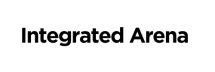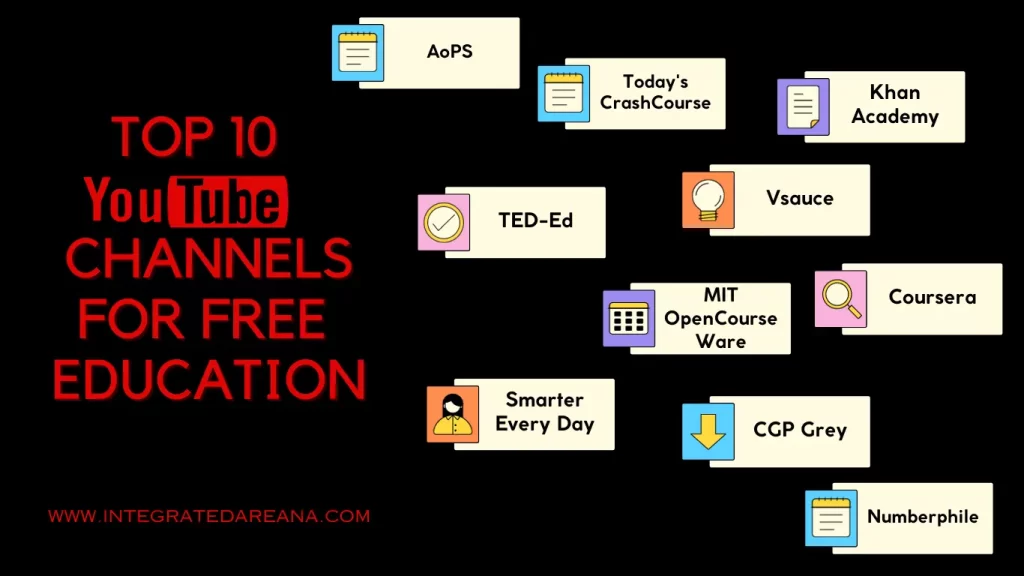Are you looking for Best AI tools for Graphic Design? Creating stunning graphics can be hard, but with AI tools, it can be much easier. Here are the best 10 AI tools for graphic design that can help you make amazing designs quickly and easily.
How Do AI-Powered Tools Enhance Graphic Design Workflows?
AI-powered tools, such as Adobe Firefly, have revolutionized graphic design by streamlining the image generation process. Here’s how:
- AI Art Generators: These tools use generative AI to create stunning visuals from simple text prompts. They can produce unique, high-quality images tailored to specific design needs.
- AI Generated Images: By leveraging AI, designers can quickly generate images that would take hours to create manually. This includes complex graphics, realistic illustrations, and creative concepts.
- Design Workflows: Integrating AI into design workflows enhances efficiency. AI-powered tools can automate repetitive tasks, suggest design improvements, and provide creative inspiration.
- Text Prompts: With the ability to generate images from text descriptions, designers can explore a vast array of visual possibilities simply by describing what they need.
- Generative AI: This technology enables the creation of diverse and innovative designs, pushing the boundaries of what’s possible in graphic design.
Best AI Tools for Graphic Design:
1. Drawtify
Drawtify is a user-friendly online illustrator and vector graphic editor. It brings powerful tools for designers and many beautiful templates for non-designers.
Key Features:
- 100% Vector Editor
- 1000+ design element templates
- Fast & Precise Photo Edit
- Intuitive Animation Tools
- Unlimited Layer List
Pros:
- Easy to use
- Many templates
- Powerful editing tools
- Affordable pricing
Cons:
- Limited advanced features
- Requires internet connection
- Occasional bugs
Pricing Plan: One-time purchase of $79.90
Best Used For: Content creators, freelancers, graphic designers
2. Designs.ai
Designs.ai is an AI-powered platform that helps create logos, videos, banners, and mockups in just a few clicks.
Key Features:
- Logo maker
- Video maker
- Banner maker
- Mockup generator
- AI design assistant
Pros:
- Simple interface
- Multiple design options
- Time-saving
- Affordable
Cons:
- Limited customizations
- Requires internet connection
- Basic templates
Pricing Plan: Starts at $29/month
Best Used For: Small to medium businesses
3. Fronty
Fronty is an AI tool that converts your images into HTML/CSS code, making it easy to create web designs.
Key Features:
- Image to code conversion
- Responsive design
- Customizable templates
- Easy integration
- Real-time preview
Pros:
- Fast conversion
- User-friendly
- Supports multiple formats
- Cost-effective
Cons:
- Limited design options
- Requires internet connection
- Occasional errors
Pricing Plan: Starts at $12/month
Best Used For: Freelancers, small businesses
4. Jasper AI
Jasper AI is an AI writing assistant that can help you create content for your designs and marketing materials.
Key Features:
- AI writing assistant
- Content templates
- SEO optimization
- Language support
- Collaboration tools
Pros:
- Easy to use
- Time-saving
- Supports multiple languages
- High-quality content
Cons:
- Expensive
- Limited free version
- Learning curve
Pricing Plan: Starts at $29/month
Best Used For: Medium to large businesses
5. Canva
Canva is a popular design tool that offers a wide range of templates and easy-to-use design tools.
Key Features:
- Drag-and-drop editor
- Thousands of templates
- Photo editing
- Team collaboration
- Brand kit
Pros:
- User-friendly
- Wide range of templates
- Affordable
- Collaboration features
Cons:
- Limited advanced features
- Requires internet connection
- Free version has limitations
Pricing Plan: Free, Pro version starts at $12.95/month
Best Used For: Individuals, small to medium businesses
6. Adobe Sensei
Adobe Sensei is an AI and machine learning platform that powers Adobe’s Creative Cloud and Experience Cloud.
Key Features:
- Content creation
- Image recognition
- Predictive analytics
- Automation
- Personalization
Pros:
- Advanced AI capabilities
- Integration with Adobe products
- High-quality results
- Time-saving
Cons:
- Expensive
- Requires Adobe subscription
- Complex interface
Pricing Plan: Part of Adobe’s Creative Cloud subscription
Best Used For: Large businesses, professional designers
7. Looka
Looka is an AI-powered logo maker that helps you create professional logos in minutes.
Key Features:
- Logo maker
- Brand kit
- Business card maker
- Social media kit
- Website builder
Pros:
- Easy to use
- High-quality logos
- Affordable
- Fast results
Cons:
- Limited customizations
- Requires internet connection
- Basic templates
Pricing Plan: Starts at $20/month
Best Used For: Small businesses, startups
8. Khroma
Khroma is an AI-powered color tool that helps you find the perfect color combinations for your designs.
Key Features:
- Color palette generation
- Custom color combinations
- Color inspiration
- Save and share palettes
- Easy integration
Pros:
- Easy to use
- Beautiful color combinations
- Free to use
- Time-saving
Cons:
- Limited features
- Requires internet connection
- Occasional bugs
Pricing Plan: Free
Best Used For: Designers, artists
9. AutoDraw
AutoDraw is an AI tool that helps you draw quickly by suggesting shapes and designs as you sketch.
Key Features:
- AI drawing suggestions
- Easy to use
- Works on any device
- Free to use
- Save and share drawings
Pros:
- User-friendly
- Fun to use
- Free
- Works on all devices
Cons:
- Limited features
- Requires internet connection
- Basic drawing tools
Pricing Plan: Free
Best Used For: Kids, beginners
10. Uizard
Uizard is an AI tool that helps you create app and website designs from sketches and wireframes.
Key Features:
- Sketch to design conversion
- Customizable templates
- Collaboration tools
- Real-time preview
- Easy integration
Pros:
- Fast conversion
- User-friendly
- Supports multiple formats
- Cost-effective
Cons:
- Limited design options
- Requires internet connection
- Occasional errors
Pricing Plan: Starts at $12/month
Best Used For: Freelancers, small businesses
By incorporating AI-powered tools like Adobe Firefly, graphic designers can elevate their work, streamline their processes, and unlock new levels of creativity.
Reasons to Choose AI Tools for Graphic Design
- Save Time: AI tools can help you create designs quickly, saving you valuable time.
- Easy to Use: Many AI tools are user-friendly, making them accessible to everyone.
- High-Quality Designs: AI tools can help you create professional-looking designs.
- Affordable: Many AI tools are cost-effective, offering great value for money.
- Innovative Features: AI tools often come with innovative features that can enhance your designs.
Frequently Asked Questions (FAQs):
1. What are the best AI tools for graphic design?
The best AI tools for graphic design include Drawtify, Designs. ai, Fronty, Jasper AI, Canva, Adobe Sensei, Looka, Khroma, AutoDraw, and Uizard.
2. Why use AI tools for graphic design?
AI tools enhance creativity, save time, automate repetitive tasks, offer user-friendly interfaces, and provide access to a wide range of templates and resources.
3. How much does Drawtify cost?
Drawtify offers a one-time purchase of $79. 90, providing a cost-effective solution compared to its competitors. —
Wrapping-up: Best AI Tools for Graphic Design
If you’re looking for a powerful and user-friendly AI tool for graphic design, Drawtify is a great choice. It offers a wide range of features, beautiful templates, and is very affordable. Whether you’re a content creator, freelancer, or graphic designer, Drawtify can help you create stunning designs quickly and easily.
You may also like:
- 10 Best DAM Software for Photographers in 2024
- 10 Best 3D Rendering Software for Interior Design in 2024
- 10 Best AI Tools for SEO Automation in 2024
- 10 Best Data Management Software for Small Business in 2024
- AppSumo Review: Unveil Top Deals & Tools for Entrepreneurs