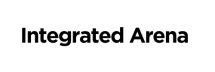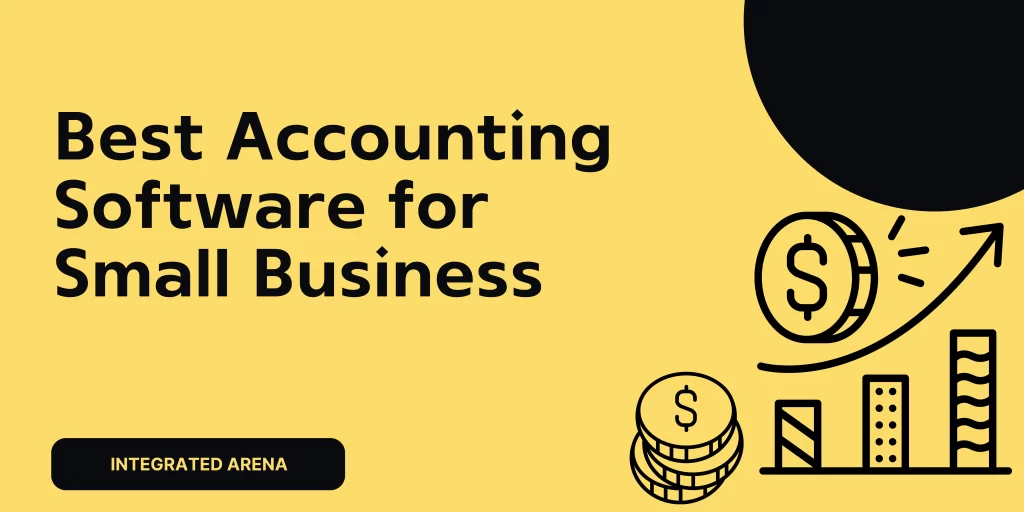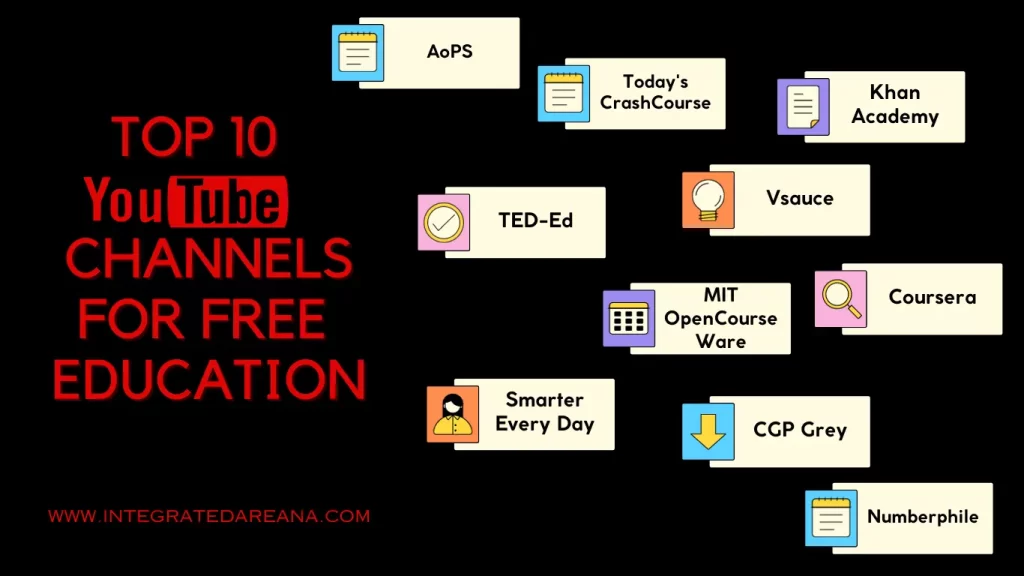Accounting software simplifies financial management for small business owners by tracking accounts, income, and expenses, and preparing for tax season efficiently.
For lots of people, it’s cheaper than hiring an accountant or a big company to handle their accounting, taxes, and payroll. However, with numerous options available, selecting the right solution can be daunting. To assist, we’ve identified the top choices tailored to various small businesses.
What Is Accounting Software for Small Business?
Accounting software for small businesses is a digital tool designed to help entrepreneurs and small business owners manage their financial activities more effectively. It enables users to track income, expenses, accounts payable and receivable, inventory, payroll, and other financial transactions. Additionally, accounting software typically includes features for generating invoices, creating financial reports, reconciling bank statements, and preparing tax documents.
Overall, accounting software streamlines financial management processes, reduces manual errors, and provides valuable insights into the financial health of the business.
How to Choose the Best Accounting Software for Small Business:
Choosing the best accounting software for your small business is crucial for efficient financial management. Here are some basic reasons to consider:
- Ease of Use: Look for software with an intuitive interface and user-friendly navigation to simplify financial tasks.
- Scalability: Choose software that can grow with your business, accommodating increased transactions and expanding needs over time.
- Affordability: Choose software that stays within your budget and provides flexible pricing options while ensuring essential features are not compromised.
- Integration: Ensure compatibility with other business tools and platforms you use, such as banking software, CRM systems, and e-commerce platforms.
- Security: Prioritize software with robust security measures to safeguard sensitive financial data and protect against cyber threats, including live chat, phone support, and comprehensive online resources.
- Customization: Look for software that allows customization to match your business needs, such as customizable invoicing templates and report layouts.
- Reporting and Analytics: Choose software that offers robust reporting and analytics features to track financial performance, identify trends, and make informed business decisions.
By considering these user-friendly factors, you can select the best accounting software to streamline your small business finances and drive growth.
Essential Features of Accounting Software for Small Business:
Accounting software for small businesses should offer invoicing, expense tracking, financial reporting, bank reconciliation, tax preparation, integration with banking and payment platforms, user-friendly interface, scalability, cloud-based access, and robust security features to effectively manage finances and support business growth
Depending on the accounting software you choose for your small business, you may have access to some of the following features:
- Creating and Sending Invoices: Making professional invoices and sending them to clients helps small businesses get paid on time and manage money well.
- Tracking Expenses: Good accounting software lets users easily track expenses, sort them into categories, and match them with bank statements for accurate records.
- Financial Reports: Small business owners need reports like profit and loss statements and balance sheets to see how their business is doing financially and make smart choices.
- Bank Reconciliation: This feature helps users compare transactions in the software with bank statements to make sure everything matches up and there are no mistakes.
- Tax Help: The software should help small businesses figure out taxes correctly and make tax filing easier by generating reports.
- Integration with Banks and Payments: Connecting with bank accounts and payment systems helps transactions sync automatically, saving time on data entry.
- Easy to Use: Small business owners need software that’s easy to understand and navigate, even if they’re not accounting experts.
- Grows with Your Business: The software should be able to handle more transactions and users as the business grows.
- Cloud Access: Being able to access financial data online from anywhere is convenient and flexible for small business owners.
- Security: Strong security features like encryption and backups keep financial information safe from hackers and unauthorized access.
The Best Accounting Software for Small Businesses:
1. QuickBooks Online
2. Xero
3. FreshBooks
4. QuickBooks Self-Employed
5. Best Free Software
1. QuickBooks Online
URL: QuickBooks Online
Overview of QuickBooks Online:
QuickBooks Online is a cloud-based accounting software tailored for small businesses. It offers key specifications such as invoicing, expense tracking, and financial reporting. With its mobile app, users can manage finances on the go, allowing flexibility and accessibility.
Market Research:
QuickBooks Online aids in market research by providing insights into financial trends and patterns. Users can analyze sales data, track expenses, and generate reports to understand market dynamics better.
Description:
QuickBooks Online is a user-friendly accounting solution that simplifies financial management for small businesses. It offers essential features like invoicing, expense tracking, bank reconciliation, and financial reporting.
Key Features of QuickBooks Online:
- Invoicing and payments
- Expense tracking
- Bank reconciliation
- Financial reporting
- Integration with third-party apps
- Multi-user access
- Automatic backups
- Customizable invoice templates
Pros:
- Easy-to-use interface
- Mobile app for managing finances on the go
- Integration with other business apps
- Multi-user access for collaboration
- Automatic data backups
- Customizable invoice templates
Cons:
- Limited customization options for reports
- Some advanced features require an additional subscription
- Customer support response time may vary
Price Plan:
QuickBooks Online offers tiered pricing plans starting from basic to advanced features, catering to the needs and budget of small businesses.
2 . Xero
URL: Xero
Overview of Xero:
Xero is a cloud-based accounting software designed for small businesses. Its key specifications include invoicing, bank reconciliation, expense tracking, and financial reporting. With its mobile app, users can manage their finances anytime, anywhere, enhancing accessibility and convenience.
Market Research:
Xero facilitates market research by providing detailed insights into financial data. Users can analyze sales trends, track expenses, and generate customizable reports to understand market dynamics better.
Description:
Xero is an intuitive accounting solution that simplifies financial management for small businesses. It offers essential features like invoicing, bank reconciliation, expense tracking, and reporting in a user-friendly interface.
Key Features of Xero:
- Invoicing and billing
- Bank reconciliation
- Expense tracking
- Financial reporting
- Inventory management
- Payroll processing
- Integration with third-party apps
- Multi-currency support
Pros:
- Easy-to-use interface
- Mobile app for managing finances on the go
- Integration with various business apps
- Comprehensive financial reporting capabilities
- Multi-currency support for global businesses
- Collaborative tools for teamwork
Cons:
- Limited customization options for invoices
- Additional costs for some advanced features
- Customer support response time may vary
Price Plan:
Xero offers subscription-based pricing plans tailored to the needs of small businesses, with different tiers offering varying features and capabilities.
3.FreshBooks
URL: FreshBooks
Overview of FreshBooks:
FreshBooks is a cloud-based accounting software designed for small businesses and freelancers. Its key specifications include invoicing, expense tracking, time tracking, and project management functionalities. With its mobile app, users can manage their finances on the go, enhancing accessibility and flexibility in financial management tasks.
Market Research:
FreshBooks aids in market research by providing detailed insights into financial data. Users can analyze client payments, track project expenses, and generate reports to understand market trends and client behaviors better.
Description:
FreshBooks is a user-friendly accounting solution that simplifies financial management for small businesses and freelancers. It offers essential features like invoicing, expense tracking, time tracking, and project management in a simple and intuitive interface.
Key Features of FreshBooks:
- Invoicing and billing
- Expense tracking
- Time tracking
- Project management
- Client management
- Online payments
- Reporting and analytics
- Mobile app for iOS and Android
Pros:
- Intuitive and easy-to-use interface
- Comprehensive invoicing and billing features
- Efficient expense and time-tracking capabilities
- Seamless project management functionalities
- Client management tools for better communication
- Online payment integration for faster transactions
Cons:
- Limited customization options for reports
- Some advanced features require an additional subscription
- Customer support may be slow to respond at times
Price Plan:
FreshBooks offers subscription-based pricing plans with different tiers tailored to the needs of small businesses and freelancers, providing access to varying features and capabilities.
4.QuickBooks Self-Employed
Overview of QuickBooks Self-Employed:
QuickBooks Self-Employed is an accounting software designed specifically for freelancers, independent contractors, and sole proprietors. Its key specifications include tracking business income and expenses, capturing receipts, mileage tracking, and estimating quarterly taxes.
With its mobile app, users can manage their finances on the go, making it convenient for self-employed individuals to stay organized and compliant with tax obligations.
Market Research:
QuickBooks Self-Employed assists in market research by providing insights into business expenses, income trends, and tax deductions. Users can categorize expenses, track income sources, and generate reports to better understand their financial performance and make informed business decisions.
Description:
QuickBooks Self-Employed is a simple and user-friendly accounting solution tailored to the needs of self-employed individuals. It helps track business income and expenses, organize receipts, estimate quarterly taxes, and maximize tax deductions in a hassle-free manner.
Key Features of QuickBooks Self-Employed:
- Income and expense tracking
- Receipt capture and organization
- Mileage tracking for business travel
- Estimate quarterly taxes
- Tax deduction tracking
- Invoicing and payment tracking
- Integration with TurboTax for seamless tax filing
- Mobile app for iOS and Android devices
Pros:
- Easy-to-use interface designed for self-employed individuals
- Simplified income and expense tracking process
- Efficient receipt and mileage tracking capabilities
- Automated tax deduction tracking for potential savings
- Seamless integration with TurboTax for easy tax filing
- Mobile app allows for convenient financial management on the go.
Cons:
- Limited features compared to other versions of QuickBooks
- May not be suitable for larger businesses with complex accounting needs
- Customer support options may be limited for some users
Price Plan:
QuickBooks Self-Employed offers a subscription-based pricing plan with a monthly or annual subscription fee. Users can choose between different pricing tiers based on their business needs and budget constraints.
5. Wave
URL: Wave
Overview of Wave:
Wave is a comprehensive, user-friendly accounting software designed for small businesses and freelancers. It offers a range of financial tools including invoicing, accounting, receipt scanning, and personal finance management.
Wave is particularly known for its free features, making it an attractive option for entrepreneurs and small business owners who need reliable accounting software without the cost.
Market Research:
Wave targets small business owners, freelancers, and entrepreneurs looking for cost-effective and user-friendly accounting solutions. With the growing trend towards digital transformation and remote work, the demand for cloud-based accounting tools like Wave is increasing.
Wave competes with both free and paid accounting software, including QuickBooks Online, Xero, and FreshBooks, offering a strong value proposition with its free core features.
Description:
Wave is a free, user-friendly accounting software designed for small businesses, freelancers, and entrepreneurs. It offers essential financial management tools such as invoicing, expense tracking, and receipt scanning, all within an intuitive, cloud-based platform. With its seamless integration and automatic transaction syncing, Wave simplifies financial management and helps users maintain accurate records effortlessly..
Key Features of Wave:
- Core accounting and invoicing features are free, making it highly cost-effective for small businesses.
- Create, send, and manage professional invoices with customization options.
- Automatically import and categorize expenses from linked bank accounts and credit cards.
- Use the mobile app to scan receipts and attach them to transactions.
- Generate comprehensive reports such as profit and loss, balance sheet, and cash flow statements.
- Easily reconcile your accounts to ensure the accuracy and completeness of financial data.
- Handle transactions in multiple currencies, ideal for businesses dealing with international clients.
- Keep track of customer information, outstanding invoices, and payment history within the platform.
Pros:
- Most of Wave’s core features, including accounting and invoicing, are free.
- The software has an intuitive and easy-to-navigate interface.
- Wave provides integrated tools for invoicing, accounting, and receipt scanning.
- Connects to your bank accounts and credit cards to automatically import and match transactions.
- Accessible from anywhere with an internet connection.
- Offers email support and a comprehensive help center.
Cons:
- May lack some advanced accounting features needed by larger businesses.
- Priority customer support is available only with paid services like Payroll and Payments.
- The mobile app does not have all the features available on the desktop version.
Price Plan:
Wave offers a subscription-based pricing plan with both free and pay-per-use options. Users can access core accounting and invoicing features at no cost, while additional services like Payments and Payroll are available with pay-per-use or monthly fees.
This flexible pricing structure allows users to choose and pay for only the services they need based on their business requirements and budget constraints.
Alternatives to Small Business Accounting Software:
There are several alternatives to traditional small business accounting software, each offering unique features and benefits tailored to different business needs:
- Spreadsheet Software: Tools like Microsoft Excel or Google Sheets offer basic accounting functionalities and can be customized to track expenses, and income, and create simple financial reports. While not as comprehensive as dedicated accounting software, spreadsheets are often more affordable and flexible.
- Online Invoicing Platforms: Platforms like Wave, FreshBooks, and Zoho Invoice focus primarily on invoicing and billing functionalities. They allow businesses to create professional invoices, track payments, and manage client information, making them suitable for freelancers and service-based businesses.
- Expense Tracking Apps: Apps such as Expensify, Receipt Bank, and Shoeboxed specialize in expense tracking and receipt management. They streamline the process of capturing and categorizing expenses, making it easier for businesses to track spending and manage reimbursements.
- Point of Sale (POS) Systems: POS systems like Square, Shopify POS, and Lightspeed offer integrated payment processing, inventory management, and sales reporting capabilities. These systems are ideal for retail businesses looking to streamline their operations and manage transactions in-store and online.
- Project Management Tools: Platforms like Trello, Asana, and Basecamp offer project management features that can be adapted for financial tracking purposes. Businesses can use these tools to create budgets, allocate resources, and track project expenses in real-time.
- Business Bank Accounts: Many banks offer online banking platforms with built-in accounting features, such as expense categorization, transaction tracking, and financial reporting. Business owners can use these platforms to manage their finances and track business-related expenses.
Ultimately, the best alternative will depend on the specific needs and preferences of each business. It’s essential to evaluate the features, usability, and scalability of each option before making a decision.
Wrapping-up: Best Accounting Software for Small Business:
In wrapping up our search for the best accounting software for small businesses, we’ve looked at lots of helpful tools. From well-known ones like QuickBooks Online and Xero to simpler ones like FreshBooks and Wave, each has its features.
Whether you’re dealing with invoices, tracking expenses, or making reports, these tools are here to make things easier for small businesses. Picking the right software helps businesses stay organized and make smarter financial choices for the future.
You may also like:
5 Best Airbnb Accounting Software for 2024(Opens in a new browser tab)
05 Best Data Management Software for Small Business in 2024(Opens in a new browser tab)
10 Best Data Management Software for Small Business in 2024(Opens in a new browser tab)
10 Best ERP Software for Construction Industry in 2024(Opens in a new browser tab)
Top 5 Real Estate Law Firm Software in 2024(Opens in a new browser tab)